Top Remote Work Apps: Boost Your Productivity and Collaboration
Remote work has become a norm for many businesses worldwide. With the rise of flexible working arrangements, companies and employees alike have sought innovative tools to maintain productivity, communication, and collaboration. If you’re navigating the world of remote work, having the right apps is essential to keep things running smoothly. In this article, we’ll explore the top remote work apps that can transform how you work, collaborate, and communicate with your team.
Why Remote Work Apps Are Essential
Remote work apps are designed to help businesses and employees stay connected, organized, and efficient, even when they’re miles apart. They simplify communication, project management, and time tracking, ensuring that workflows are seamless and productivity remains high.
With the rise of remote teams, the need for collaboration tools has skyrocketed. Employees are no longer bound to a physical office space, so the right remote work app is crucial in managing daily tasks, keeping track of deadlines, and ensuring that teams stay aligned and motivated.
Here are some of the reasons why remote work apps are essential:
-
Boosted Productivity: Apps help manage time, tasks, and projects, ensuring that goals are met.
-
Streamlined Communication: They facilitate communication between team members, whether via chat, video calls, or file sharing.
-
Flexible Collaboration: Teams can collaborate from anywhere in the world, eliminating the need for physical meetings.
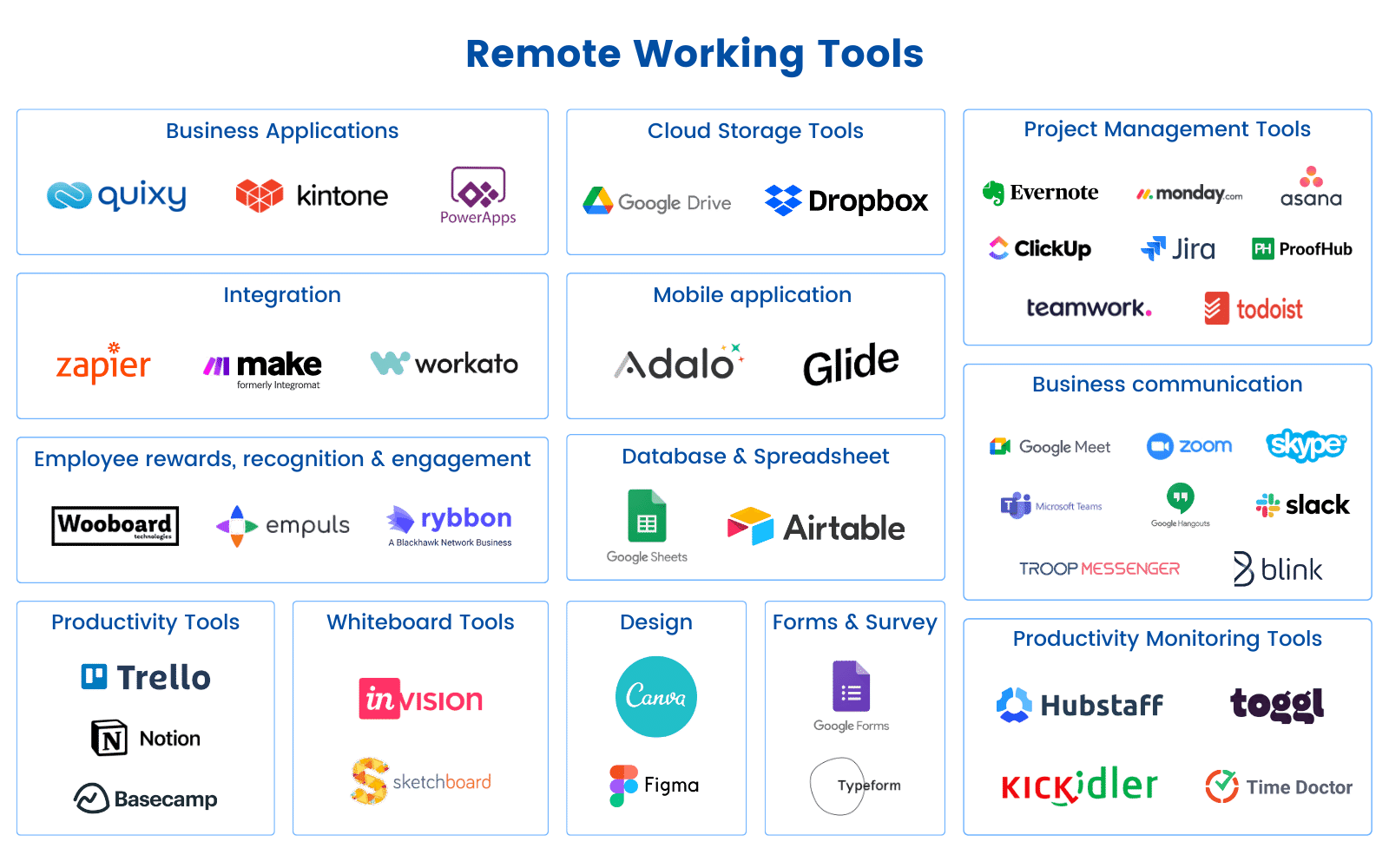
Top Remote Work Apps for 2025
There is an overwhelming number of remote work apps to choose from, but some stand out for their comprehensive features, user-friendly design, and integration capabilities. Below are some of the top apps that you should consider for enhancing your remote work experience.
1. Slack: The Ultimate Communication Hub
Slack has become synonymous with remote team communication. It is one of the most popular tools for messaging, file sharing, and integrating with other apps.
Why Slack?
-
Real-Time Messaging: Communicate instantly with your team via direct messages or channels.
-
File Sharing: Easily share files and documents, keeping everything organized in one place.
-
Integration: Slack integrates with countless tools, including Google Drive, Trello, and Zoom.
Slack makes it easy to organize conversations by creating different channels for projects, departments, or general chats. Whether you need quick updates or long-form discussions, Slack is an indispensable tool for remote teams.

2. Trello: Organize Tasks with Ease
Trello is a task management tool that enables you to organize projects through visually appealing boards, lists, and cards. This makes tracking tasks and deadlines a breeze.
Why Trello?
-
Visual Organization: Use boards and cards to manage tasks, assign responsibilities, and set deadlines.
-
Collaboration: Collaborate with your team members by commenting on tasks, adding checklists, and attaching files.
-
Customizable: Create workflows that match your team’s unique processes.
Trello helps remote teams visualize their work processes and stay on top of deadlines. It’s especially useful for creative teams, marketers, or anyone who prefers a visual project management tool.
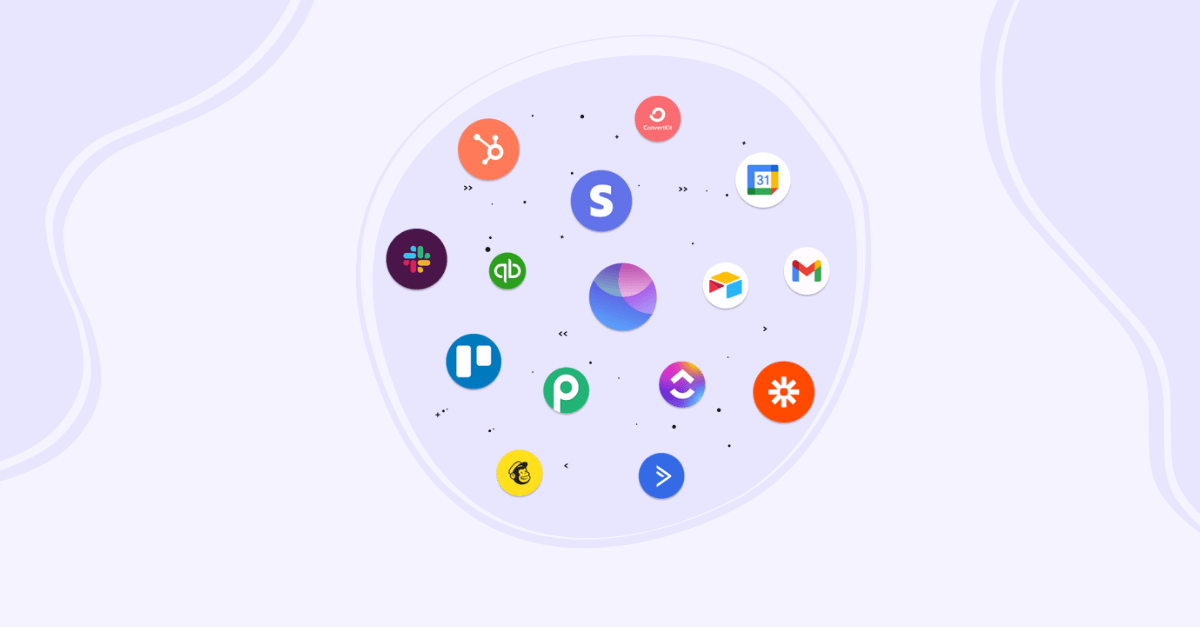
3. Zoom: High-Quality Video Conferencing
When it comes to video conferencing, Zoom is one of the most reliable platforms for remote teams. It allows for seamless virtual meetings, making it the go-to app for many businesses.
Why Zoom?
-
HD Video and Audio: Zoom offers high-definition video and audio quality, ensuring clear communication.
-
Screen Sharing: Share your screen with colleagues to make presentations or collaborate on documents.
-
Breakout Rooms: Divide meetings into smaller sessions for more focused discussions.
Whether you’re conducting one-on-one meetings, team huddles, or large webinars, Zoom ensures you can communicate effectively with your remote team, no matter where they are.

4. Asana: Task and Project Management Simplified
Asana is another excellent tool for managing tasks and projects. It offers a flexible platform where you can assign tasks, set deadlines, and track progress in real time.
Why Asana?
-
Task Tracking: Easily create tasks, set deadlines, and track progress.
-
Collaborative Features: Collaborate with teammates by commenting on tasks and sharing files.
-
Timeline View: Visualize your project’s timeline and adjust as needed.
Asana provides a comprehensive project management system that works well for both small teams and larger organizations. It helps keep all your projects on track and ensures that everyone is aligned on deadlines.
How to Choose the Best Remote Work App for Your Team
Choosing the right remote work app depends on your team’s specific needs. Here are some key factors to consider when selecting the best app for your remote work setup:
1. Team Size
Consider how large your team is. Larger teams may benefit from robust project management tools like Asana or Trello, while smaller teams might be more comfortable with simpler communication tools like Slack.
2. Features
Different apps offer different features. Some might focus more on communication, while others emphasize project management or file sharing. Choose the app that best suits your team’s workflow.
3. Integration
Many apps integrate with third-party tools, such as Google Drive, Dropbox, or Zoom. Ensure that the app you choose can work with your existing tools to streamline your processes.
4. Budget
Some remote work apps offer free versions with basic features, while others have premium plans with advanced functionality. Assess your team’s budget and decide whether a paid plan is worth the investment.
Benefits of Using Remote Work Apps
Using the right remote work app comes with numerous benefits for both employees and employers. Here are a few advantages:
1. Improved Communication
Remote work apps enable real-time communication, ensuring that team members can stay connected, share ideas, and collaborate efficiently.
2. Enhanced Productivity
With tools like Trello and Asana, teams can organize tasks, set deadlines, and stay on track, improving overall productivity.
3. Greater Flexibility
Remote work apps allow teams to collaborate from anywhere, offering flexibility that traditional office-based environments can’t provide.
4. Streamlined Workflows
By using the right apps, teams can streamline their workflows, reduce the number of emails, and ensure that all work is easily accessible in one central location.
Frequently Asked Questions (FAQs)
What are the best remote work apps for small teams?
For small teams, tools like Slack and Trello are excellent choices. They are easy to use, cost-effective, and offer all the necessary features for communication and task management.
How do I choose the right remote work app?
Consider your team size, the features you need, integration with other tools, and your budget. Tools like Slack, Asana, and Zoom are widely regarded as some of the best remote work apps available.
Can remote work apps replace in-person meetings?
While remote work apps, especially video conferencing tools like Zoom, can facilitate virtual meetings, nothing beats face-to-face interaction for certain situations. However, apps can bridge the gap when in-person meetings aren’t feasible.
Conclusion
The right remote work apps are key to maintaining smooth communication, organization, and productivity while working remotely. From communication platforms like Slack to project management tools like Asana and Trello, there are a wide variety of options available to suit every team’s needs. With the right tools in place, remote work can be just as effective—if not more so—than traditional office-based work.
By incorporating these top remote work apps into your daily workflow, you can streamline operations, foster better collaboration, and ultimately create a more efficient and enjoyable remote work experience.



