Top Podcast Apps: The Ultimate Guide for 2025
In today’s fast-paced world, podcasts have become one of the most popular forms of entertainment and education. With the ability to listen to your favorite shows anytime, anywhere, it’s no surprise that millions of people are tuning in every day. However, to make the most out of your podcast experience, it’s essential to choose the best podcast app. In this guide, we will explore the top podcast apps available in 2025, highlighting their unique features, pros, and cons, so you can find the perfect one for you.
Why You Need a Great Podcast App
Before diving into the list, let’s discuss why choosing the right podcast app matters. A good podcast app not only offers access to a wide range of podcasts but also provides an intuitive interface, personalized recommendations, offline listening, and even advanced features like speed controls, bookmarking, and automatic downloads.
Features to Look for in a Podcast App
When choosing a podcast app, here are some of the most important features to consider:
-
User-friendly interface: The app should be easy to navigate.
-
Podcast recommendations: Based on your interests, you should get tailored suggestions.
-
Offline listening: A good app lets you download podcasts for offline listening.
-
Playback options: Look for features like skip silence, speed control, and the ability to save episodes.
-
Cross-device syncing: This allows you to pick up where you left off on any device.
Now that you know what to look for, let’s dive into the top podcast apps of 2025.
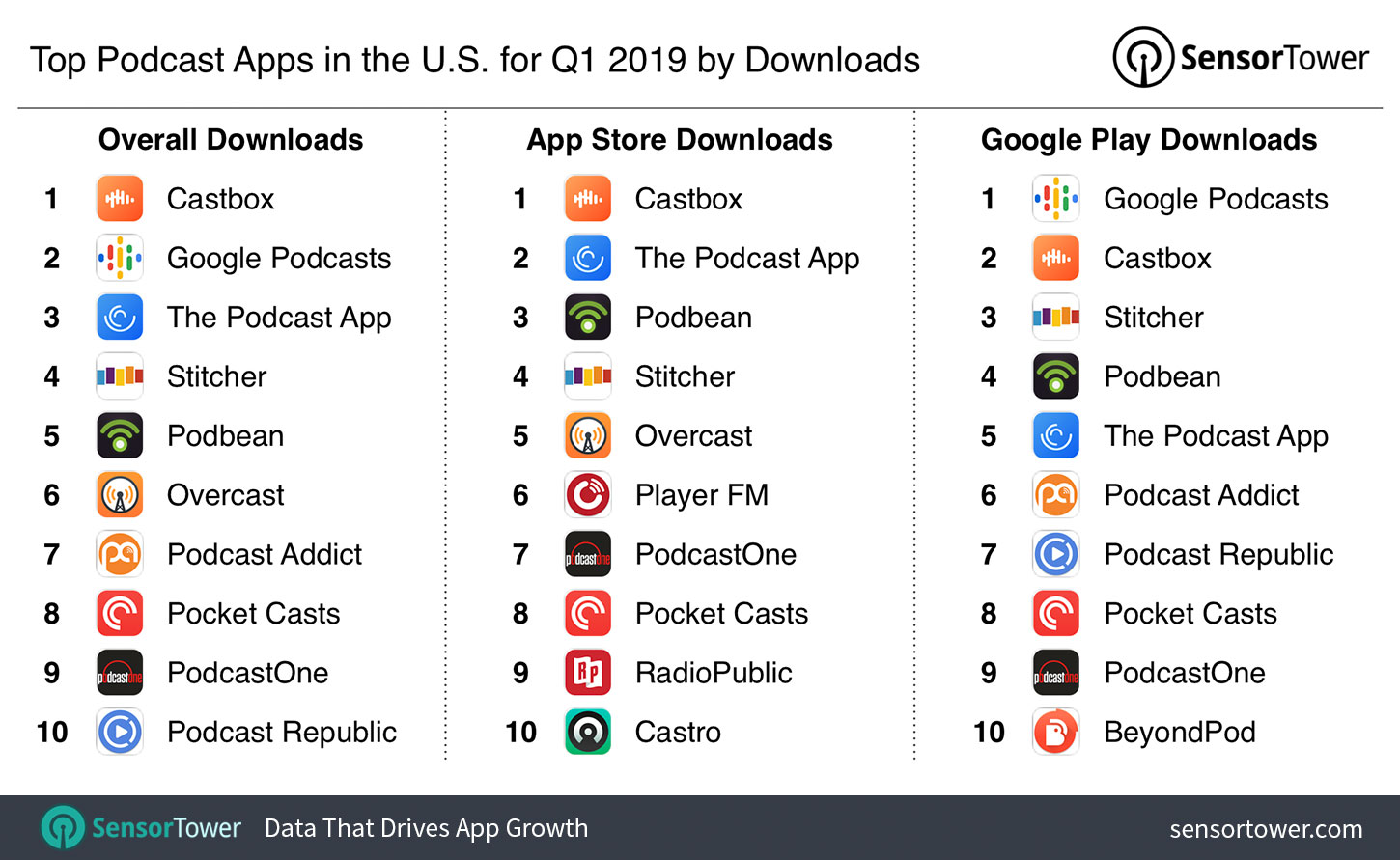
1. Spotify: The King of Podcasts and Music
Spotify has long been known for its music streaming, but its podcast library is nothing to ignore. Spotify offers a vast selection of podcasts across various genres, including entertainment, news, and education.
Why Spotify is Great for Podcasts
-
Huge library: With over 2.2 million podcasts, Spotify’s catalog is massive.
-
Personalized recommendations: Spotify’s algorithm recommends podcasts based on your listening habits, making it easier to discover new shows.
-
Seamless integration with music: If you’re already using Spotify for music, adding podcasts to your library is effortless.
-
Offline listening: Spotify Premium users can download episodes for offline playback.
However, Spotify does have some drawbacks, such as occasional ads in the free version and limited features like episode bookmarking.
Learn more about how Spotify can enhance your listening experience here.
2. Apple Podcasts: A Classic Choice
Apple Podcasts is one of the oldest podcast platforms, offering a reliable and user-friendly experience. It’s integrated with the Apple ecosystem, making it a great choice for iPhone, iPad, and Mac users.
Why Choose Apple Podcasts?
-
Clean, simple design: Apple Podcasts has a straightforward interface that’s easy to use.
-
Cross-device syncing: Your podcasts sync across all Apple devices, allowing you to start on one device and continue on another.
-
Large catalog: While not as extensive as Spotify, Apple Podcasts still offers millions of podcasts.
-
Offline listening: Download your favorite episodes for later listening.
Apple Podcasts is free, but it does have a premium subscription for ad-free and exclusive content.
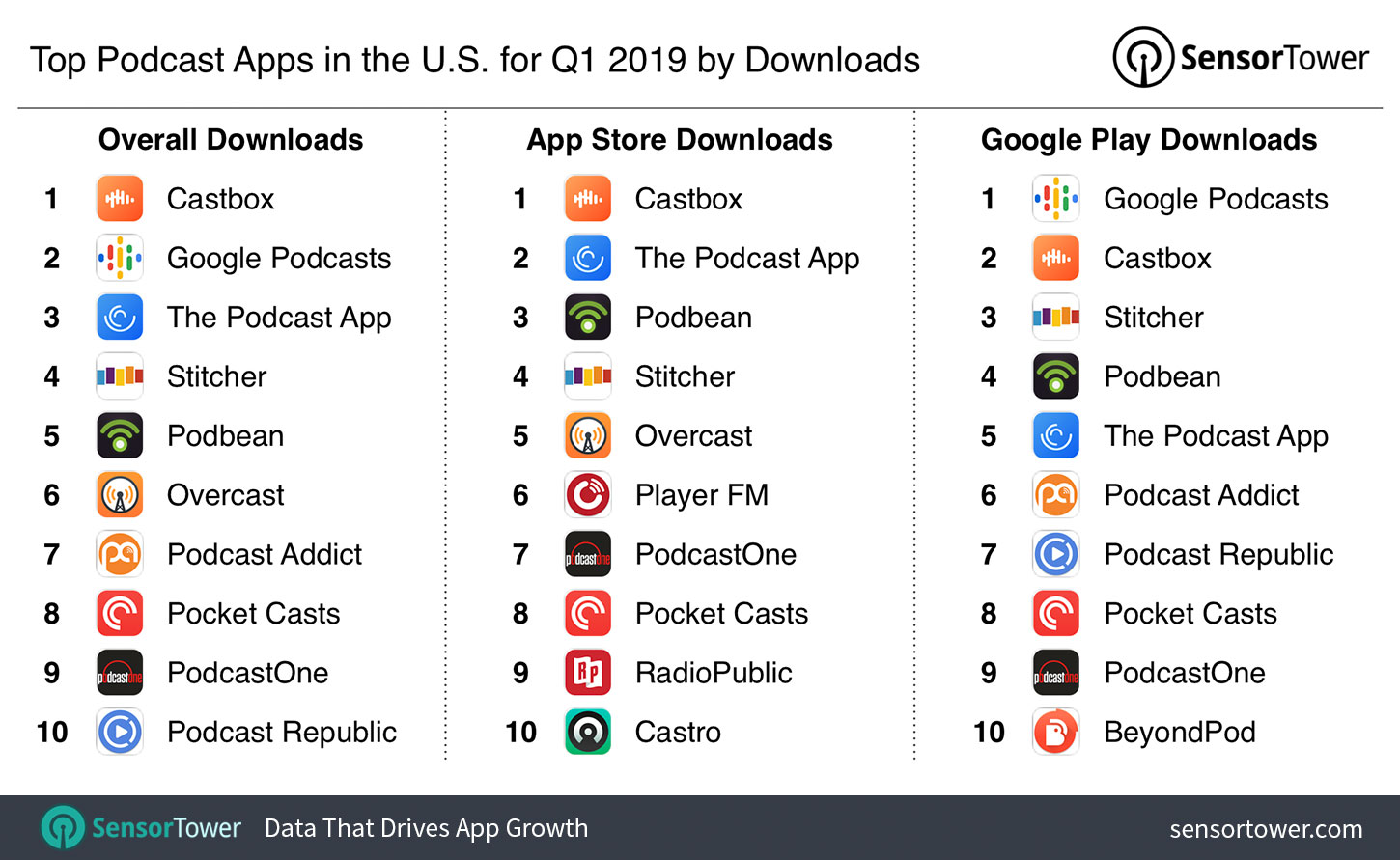
Explore Apple Podcasts further here.
3. Google Podcasts: Simple and Efficient
Google Podcasts is a minimalist podcast app that offers everything you need without the clutter. It’s ideal for Android users who want a clean and easy-to-use app without extra bells and whistles.
Why You’ll Love Google Podcasts
-
Simplicity: Google Podcasts has a no-frills design that makes it easy to navigate.
-
Integration with Google Assistant: You can easily listen to podcasts through voice commands.
-
Cross-platform syncing: Your subscriptions and listening progress sync between your Android device and other platforms.
-
Offline listening: Download episodes and listen on the go.
While Google Podcasts is a great choice for casual listeners, its limited features might not suit advanced users who are looking for more customization.
Check out Google Podcasts here.
4. Stitcher: A Podcast App for the Serious Listener
Stitcher is a well-known app that provides a vast catalog of podcasts and exclusive content, making it a favorite among podcast enthusiasts.
Why Stitcher Stands Out
-
Exclusive content: Stitcher offers original podcasts and premium shows not available elsewhere.
-
Custom playlists: Create personalized playlists based on your listening habits.
-
Cross-device support: Sync your account across different devices for seamless listening.
-
Offline listening: Download your favorite episodes and enjoy them offline.
The free version of Stitcher is ad-supported, but you can upgrade to Stitcher Premium for an ad-free experience and exclusive content.

Learn more about Stitcher’s features here.
5. Pocket Casts: A Feature-Rich Podcast App
Pocket Casts is often recommended for its rich feature set, making it a great option for podcast enthusiasts who want complete control over their listening experience.
Why Pocket Casts is Worth It
-
Advanced features: Features like playback speed control, episode bookmarking, and automatic downloads make it perfect for power users.
-
Cross-platform: Pocket Casts is available on iOS, Android, and the web, allowing you to listen on any device.
-
Curated recommendations: Get recommendations based on your interests and listening habits.
-
Offline listening: Download episodes to enjoy without an internet connection.
While Pocket Casts offers a free version, its premium version includes more advanced features and removes ads.
Discover more about Pocket Casts here.
6. Overcast: A Premium Podcast Experience
Overcast is a popular podcast app for iOS users, known for its clean design and powerful features. It offers both free and premium versions with excellent audio features.
Why Overcast is Great for Podcast Lovers
-
Smart Speed: This feature speeds up playback without distorting the audio, saving you time.
-
Voice Boost: Adjust the audio for clear and consistent volume across episodes.
-
Podcast recommendations: Based on your preferences, Overcast suggests new podcasts for you to try.
-
Offline listening: Download your favorite episodes for offline enjoyment.
Overcast’s free version is ad-supported, but you can remove ads by subscribing to the premium version.

Learn more about Overcast here.
Frequently Asked Questions
1. Which podcast app is the best for iOS?
Apple Podcasts and Overcast are both excellent choices for iOS users. Overcast offers more advanced features, while Apple Podcasts is simple and integrates seamlessly with the Apple ecosystem.
2. Can I listen to podcasts offline?
Yes! Most podcast apps, including Spotify, Apple Podcasts, Google Podcasts, Stitcher, and Pocket Casts, offer offline listening through episode downloads.
3. Are there any free podcast apps?
Yes, many podcast apps offer free versions with essential features. Spotify, Google Podcasts, Stitcher, and Pocket Casts are all free to use with optional premium upgrades for additional features.
4. Do I need a subscription for premium podcasts?
Not necessarily. Many apps, like Stitcher and Overcast, offer premium content as part of their subscription plans. However, there’s still a vast selection of free podcasts available.
By selecting the right podcast app for your needs, you can ensure a smooth and enjoyable listening experience. Whether you’re into music, storytelling, true crime, or news, there’s an app that’s perfect for your preferences.
Explore, discover, and immerse yourself in the world of podcasts today!



