Best Utility Apps: Top Tools to Simplify Your Digital Life
In today’s fast-paced world, utility apps are essential for maximizing the functionality of your devices. Whether you’re managing your smartphone, organizing tasks, or automating workflows, utility apps provide the tools to streamline everyday activities. In this article, we’ll explore the best utility apps available, breaking down their features, uses, and how they can help improve productivity.

What Are Utility Apps?
Utility apps are designed to perform specific tasks that enhance the usability of your devices. Unlike games or entertainment apps, they focus on functionality and practicality. From file management and system maintenance to automation tools, utility apps help users optimize their digital experiences.
Common Features of Utility Apps
-
Ease of use: Simple interfaces designed for efficiency.
-
Automation: Many utility apps automate repetitive tasks, saving you time.
-
Data management: Organize files, clean storage, and monitor system performance.
-
Security: Protect your data and privacy with security-focused apps.
Top Utility Apps for Your Device
Now let’s dive into the best utility apps across different categories. These apps have been selected based on their features, user feedback, and overall effectiveness.
1. CCleaner: Optimize Your Device
CCleaner is one of the most popular system-cleaning tools available. It helps clear junk files, clean your cache, and optimize system performance by deleting unnecessary data. Whether on a PC or mobile device, CCleaner can free up valuable storage and speed up your device.
Key Features:
-
Remove junk files and clear caches.
-
Optimize system performance.
-
Secure file deletion for privacy.
-
Works across multiple platforms.

2. Tasker: Automate Your Android Device
For Android users, Tasker is a must-have automation app. It allows you to create custom profiles and tasks to automate nearly anything on your device. From turning on your Wi-Fi when you get home to sending an automatic text message, Tasker offers unlimited possibilities for personalization.
Key Features:
-
Automate device functions based on triggers.
-
Create profiles for various contexts.
-
Integrates with third-party apps.
If you’re looking to save time and boost your productivity, Tasker is an essential app to explore.
3. Grammarly: Improve Your Writing
Grammarly is an AI-powered writing assistant that helps improve your grammar, spelling, punctuation, and overall writing style. Whether you’re composing an email, writing an essay, or creating content for your website, Grammarly ensures your writing is polished and professional.
Key Features:
-
Real-time grammar and spelling checks.
-
Style and tone suggestions.
-
Plagiarism detection.
-
Works with most text-based applications.
With Grammarly, your writing is guaranteed to be clear, concise, and error-free.
4. Evernote: Organize Your Notes and Tasks
Evernote is a powerful note-taking app that helps you keep everything in one place. From to-do lists and project planning to storing important documents and photos, Evernote offers a comprehensive solution to stay organized.
Key Features:
-
Create notes, lists, and reminders.
-
Organize information with tags and notebooks.
-
Sync across devices for easy access.
Evernote’s ability to integrate with a wide variety of platforms makes it a top choice for personal and professional use.
5. Pocket: Save Articles for Later
With Pocket, you can save articles, videos, and webpages to read or view later. This is an excellent utility for people who want to curate interesting content without worrying about losing it or forgetting about it.
Key Features:
-
Save content with one click.
-
Access saved content offline.
-
Curate your own content library.
This app is perfect for those who love reading but are always on the go.
Why Use Utility Apps?
Utility apps provide several key benefits, including:
1. Boosted Productivity
By automating tasks, managing data, and improving system performance, utility apps free up your time to focus on more important tasks. Apps like Tasker and Evernote can automate your daily routine, allowing you to accomplish more in less time.
2. Device Optimization
Utility apps help maintain your device’s performance. CCleaner is an example of an app that ensures your device runs smoothly by clearing unnecessary files and freeing up space, allowing it to perform faster.
3. Improved Organization
With apps like Evernote and Pocket, you can organize your digital life. Whether it’s managing notes, ideas, or articles, these apps allow you to stay on top of your tasks and keep track of important information.
4. Security and Privacy
Many utility apps focus on security and privacy. Grammarly helps you improve your writing without worrying about sensitive data being exposed, while apps like LastPass (a password manager) ensure your passwords remain safe.
How to Choose the Right Utility App for You
Choosing the right utility app depends on your personal needs. Here are some things to consider when selecting a utility app:
-
Compatibility: Ensure the app works well with your device and operating system.
-
Features: Look for apps that offer the features you need. For example, if you need to manage files, an app like CCleaner would be ideal.
-
User Reviews: Check user feedback to see how the app performs in real-life scenarios.
-
Ease of Use: Choose apps with an intuitive user interface to avoid wasting time learning how to use them.
FAQs About Utility Apps
What is the best utility app for Android?
Some of the best utility apps for Android include Tasker (for automation), CCleaner (for system optimization), and Evernote (for note-taking and organization). Each app is designed to enhance functionality and streamline your workflow.
Are utility apps free?
Many utility apps offer free versions with basic features, but premium versions often come with added functionality. For instance, Grammarly offers a free version with basic grammar checks, while the premium version provides advanced writing suggestions.
Can utility apps slow down my device?
While most utility apps are designed to optimize device performance, some apps may consume system resources, especially if they are constantly running in the background. It’s important to monitor which apps are using the most battery and memory to ensure your device remains fast.
How often should I use a system cleaner app like CCleaner?
Using a system cleaner like CCleaner once every few weeks is generally recommended to keep your device free of junk files. However, if you notice your device slowing down, you may want to run the app more frequently.
Conclusion: Make Your Life Easier with Utility Apps
Utility apps are essential tools that can make a big difference in your digital life. Whether you’re looking to automate tasks, optimize your device’s performance, or stay organized, there’s an app for every need. By incorporating the best utility apps into your daily routine, you can save time, boost productivity, and simplify your life.
Additional Resources
If you’re interested in learning more about utility apps and how they can enhance your workflow, check out our automation tools to take your productivity to the next level.
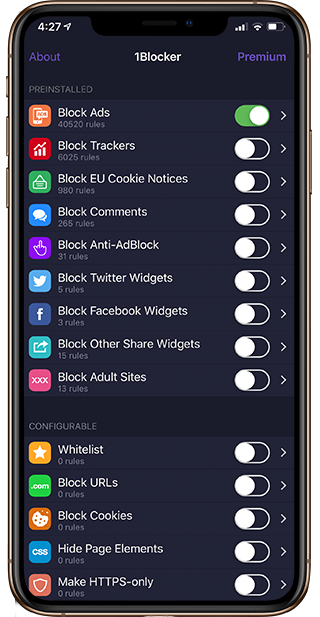
Start exploring these amazing apps today and discover how they can help streamline your daily activities and optimize your device.



