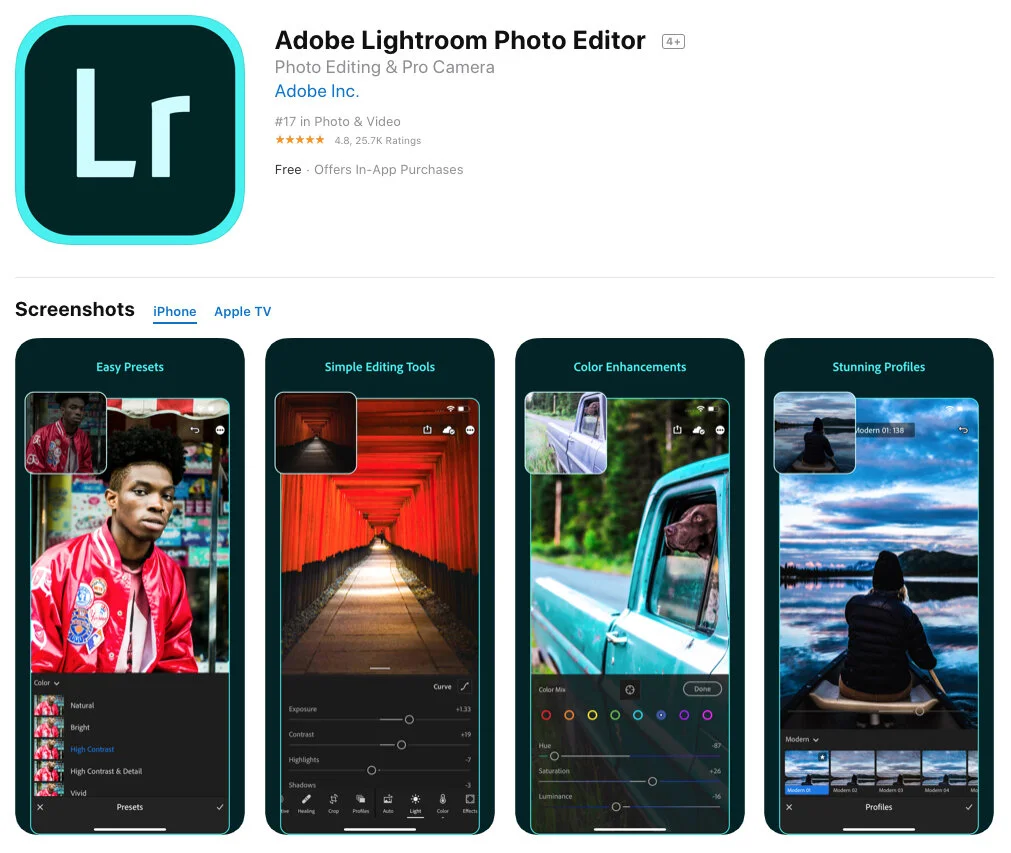Best Photo Editing Apps in 2025: Top Picks for Every Need
In today’s digital world, having the best photo editing apps on your phone or computer is essential. Whether you’re a professional photographer, a social media influencer, or someone who just loves to enhance their photos, the right editing app can make all the difference. In this guide, we’ll walk you through the top photo editing apps for 2025, exploring their features, pros, and cons, so you can find the perfect one for your needs.
1. Adobe Lightroom Mobile
When it comes to professional-grade photo editing, Adobe Lightroom has earned its spot as one of the top choices. It’s a powerful tool for photographers who need advanced editing options. Lightroom Mobile offers many of the features found in the desktop version, allowing users to adjust exposure, contrast, highlights, shadows, and more.
Key Features:
-
RAW Editing: Allows users to work with RAW images for maximum flexibility.
-
Advanced Color Grading: Provides precise control over color adjustments.
-
Cloud Sync: Seamlessly syncs your edits across devices.
-
Presets: Comes with a wide range of presets, perfect for quick edits.
Pros:
-
Professional tools for high-quality edits.
-
Great cloud sync feature for users on multiple devices.
-
Regular updates and feature improvements.
Cons:
-
Requires a subscription for full features.
Learn more about Lightroom’s features here.
2. Snapseed
Snapseed by Google is a free photo editing app that provides a wide range of professional tools with an easy-to-use interface. It’s perfect for users who want to make quick edits without sacrificing quality.
Key Features:
-
Lens Blur: Adds depth of field to create a professional look.
-
Healing Tool: Removes unwanted elements from your photos.
-
Filters: Offers a variety of filters for fast, creative edits.
-
Selective Adjust: Allows you to adjust specific areas of the image.
Pros:
-
Completely free to use.
-
Extensive toolset for advanced edits.
-
Intuitive and user-friendly interface.
Cons:
-
Lacks some advanced features found in paid apps.
3. VSCO
For those looking to enhance their social media presence, VSCO is an excellent option. Known for its easy-to-use interface and stunning presets, this app offers a great balance of creativity and simplicity.
Key Features:
-
High-Quality Filters: A wide range of filters that give photos a unique look.
-
Video Editing: Edit both photos and videos with the same app.
-
Community: Share your photos with the VSCO community or keep them private.
Pros:
-
Stunning filters with a vintage feel.
-
Great for editing photos and videos in one app.
-
Has a built-in community for inspiration and sharing.
Cons:
-
Some features are locked behind a subscription.
4. BeFunky
BeFunky stands out for its user-friendly interface and powerful editing tools. This app is perfect for beginners and those who want to quickly create visually appealing content for social media or other platforms.
Key Features:
-
Collage Maker: Easily create photo collages with a variety of templates.
-
Touch-Up Tools: Includes retouching tools for portraits, such as teeth whitening and skin smoothing.
-
Text and Graphics: Add creative text and graphic elements to your images.
Pros:
-
Intuitive for beginners.
-
Wide selection of creative tools.
-
Free version available.
Cons:
-
Some features require a premium subscription.
Explore more BeFunky features here.
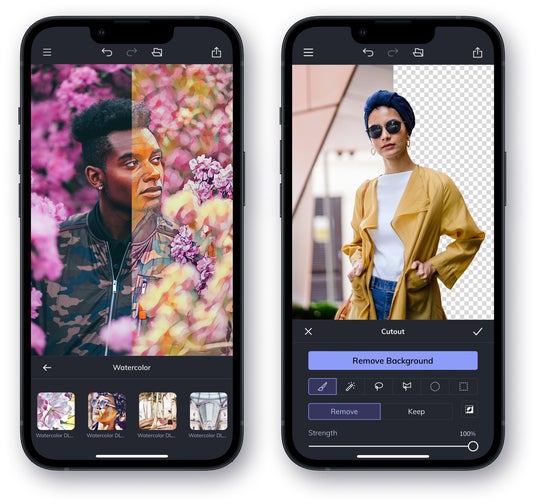
5. PicsArt
PicsArt is another highly popular app that caters to both casual users and those seeking more advanced editing tools. Its features include a variety of filters, drawing tools, and even the ability to create GIFs.
Key Features:
-
Drawing Tools: Create unique art directly on your photos.
-
Stickers: Use thousands of stickers to customize your images.
-
AI-based Effects: Apply cool effects powered by artificial intelligence.
Pros:
-
A vast library of templates and clipart.
-
Easy-to-use interface with plenty of customization.
-
Good for both photo editing and graphic design.
Cons:
-
Free version is limited, and ads can be intrusive.
6. Prisma
If you’re looking for a fun, creative way to turn your photos into works of art, Prisma is the app to check out. Known for its artistic filters, Prisma transforms your photos into paintings, sketches, and more.
Key Features:
-
Artistic Filters: Convert your photos into works of art using styles of famous artists.
-
Easy to Use: Simply upload your photo and apply the filter.
-
High-Resolution Outputs: Great for printing your edited art.
Pros:
-
Unique artistic filters.
-
Quick processing with high-quality results.
-
Free and paid versions available.
Cons:
-
The app focuses more on artistic transformations than traditional editing.
7. Fotor
Fotor is a versatile photo editing app that is perfect for those who want to enhance their photos and design stunning graphics. It’s an all-in-one tool for photo retouching, beauty edits, and creating social media content.
Key Features:
-
Beauty Retouching: Easily smooth skin, whiten teeth, and more.
-
Collage Maker: Create beautiful collages from multiple photos.
-
HDR Effects: Apply high-dynamic range effects for enhanced photos.
Pros:
-
Great for enhancing portraits.
-
Offers a variety of editing and design tools.
-
Free version includes plenty of options.
Cons:
-
Some advanced features require a premium subscription.
Frequently Asked Questions (FAQs)
1. Which photo editing app is best for beginners?
If you’re just starting out, Snapseed and VSCO are excellent options. They offer an intuitive interface with enough features to enhance your photos without overwhelming you.
2. Are there any free photo editing apps that are good for professional use?
Yes, Snapseed and GIMP are free and offer professional-level tools. However, if you need cloud storage and more advanced features, Adobe Lightroom Mobile is a great paid option.
3. Can I use these apps on my computer?
Most of these apps, like Adobe Lightroom and BeFunky, have desktop versions. Some, like VSCO and Prisma, are primarily mobile apps but offer web-based platforms as well.
4. Do I need an internet connection to use these photo editing apps?
While some apps, like BeFunky, can be used offline, others like Adobe Lightroom rely on cloud sync, which requires an internet connection for full functionality.
Conclusion
The world of photo editing apps has come a long way, offering tools that cater to every need, from professional photographers to casual social media users. Whether you’re looking for powerful features like those found in Lightroom or simple, quick edits with Snapseed, there’s an app for you. Try out these options and see which one suits your workflow the best.
Remember, the right photo editing app can enhance your creativity, save time, and help you produce stunning images for personal or professional use.