Best Navigation Apps: A Complete Guide to Finding the Best Map App for You
Navigation apps have become an indispensable part of our daily lives, helping us get from point A to point B with ease. Whether you’re commuting to work, going on a road trip, or navigating a new city, the best navigation apps can make your travel experience smooth and stress-free. In this guide, we will review some of the top navigation apps, explore their features, and help you find the right one for your needs.

Why Navigation Apps Are Essential
Today’s world is fast-paced, and getting lost can waste both time and energy. Navigation apps offer real-time, turn-by-turn directions, making them essential for daily travel. These apps do more than just provide maps; they offer features like traffic updates, alternative routes, and point-of-interest recommendations to enhance your driving or walking experience.
Most navigation apps are designed to work both online and offline, ensuring you’re never without directions, no matter where you are. Some even integrate seamlessly with other apps, such as ride-sharing services and local search tools.
Top Navigation Apps You Should Know
While many options are available, certain apps stand out because of their advanced features, accuracy, and user-friendly interfaces. Here’s a breakdown of some of the best navigation apps on the market:
1. Google Maps
Google Maps is one of the most popular navigation apps worldwide, and for good reason. With a vast, global database of maps, real-time traffic updates, and precise route planning, Google Maps is perfect for drivers, walkers, and cyclists alike.
-
Real-time traffic updates: Google Maps provides live traffic data, helping you avoid congested areas.
-
Street View: The app’s Street View feature allows you to virtually explore locations before arriving.
-
Offline maps: You can download maps to use when you don’t have a stable internet connection.
-
Business listings: Google Maps offers extensive business information, reviews, and ratings.
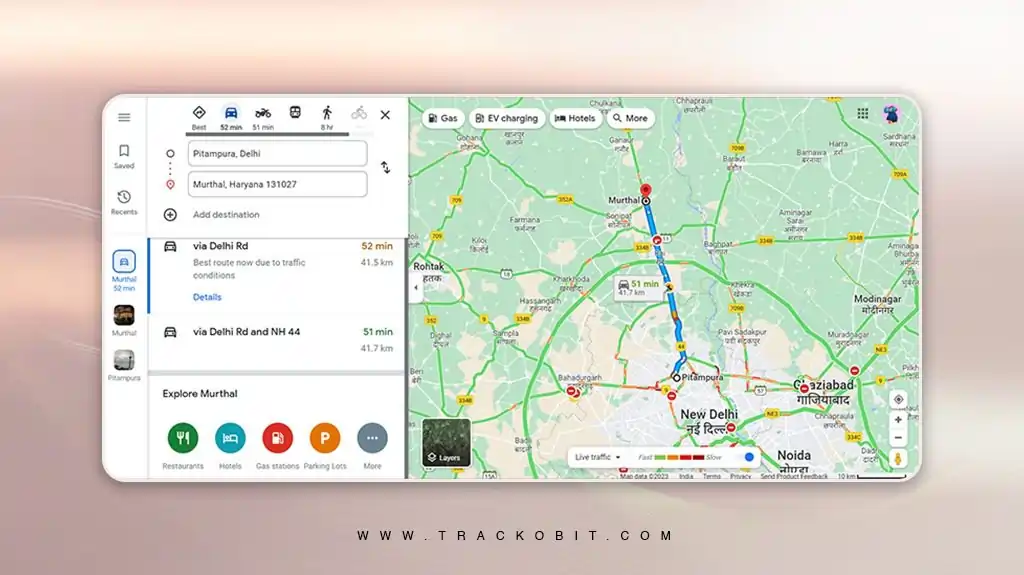
Google Maps is especially helpful if you rely on multiple modes of transportation. It integrates with ride-sharing services, public transit routes, and walking paths, giving you a comprehensive view of all your options.
Pro Tip: You can customize your travel routes based on real-time conditions. For example, if you’re driving, it will automatically adjust your route to avoid traffic jams.
2. Waze
Another standout app is Waze, a community-driven navigation tool known for its accurate traffic information. What sets Waze apart from other apps is that it gathers real-time data from its users, allowing you to receive live updates on traffic, road closures, and even the presence of speed traps.
-
Community-driven: Users can report incidents, accidents, and hazards, making it a more interactive experience.
-
Voice commands: Waze allows you to interact with the app using voice commands, making it safer to use while driving.
-
Customizable alerts: The app offers tailored notifications for things like speed limits and traffic conditions.
Waze is particularly helpful for drivers who need up-to-the-minute updates on road conditions. It’s designed to help you avoid delays and find the fastest routes in real-time.
Pro Tip: If you’re driving through unfamiliar areas, you can use the “avoid” feature to sidestep dangerous areas, construction zones, or places with heavy traffic.
3. Sygic
Sygic is a premium navigation app that offers offline maps for driving, walking, and cycling. It boasts high-definition maps, which are regularly updated, and offers advanced features, making it one of the best options for those who want a comprehensive navigation experience.
-
Offline maps: Sygic allows users to download maps of entire countries or regions for offline use.
-
Real-time traffic information: The app updates traffic conditions in real-time to help you avoid delays.
-
Speed limit warnings: Sygic notifies you when you’re exceeding the speed limit, keeping you safe and law-abiding.

Sygic’s robust features make it a favorite for people who travel internationally, as it supports navigation in multiple languages and offers maps for countries around the globe.
Pro Tip: If you’re going on a long trip, download your route ahead of time so you can navigate without worrying about data usage.
4. MapFactor
MapFactor is a powerful GPS navigation app that stands out for its open-source maps. The app provides both online and offline navigation using OpenStreetMap data, making it an excellent choice for travelers looking for a flexible navigation solution.
-
Offline maps: Download maps and access them offline anytime.
-
Free turn-by-turn directions: Get voice-guided navigation without needing a paid subscription.
-
Multiple route options: MapFactor lets you choose from different routing preferences, such as the fastest, shortest, or scenic routes.

If you’re an avid traveler, MapFactor’s detailed and customizable features will help you find your way with ease.
Pro Tip: Use the avoid toll roads feature if you prefer to take less expensive routes, especially when traveling across multiple regions or countries.
5. Apple Maps
For those within the Apple ecosystem, Apple Maps offers seamless integration with other Apple services and devices. It’s known for its smooth user interface and detailed maps for cities across the globe.
-
Siri integration: Apple Maps works with Siri, allowing hands-free operation.
-
Lane guidance: The app offers lane-by-lane guidance, which helps in complex intersections and highway exits.
-
Public transit: Apple Maps offers public transportation directions in select cities.
Apple Maps has greatly improved over the years, and it’s now a reliable and accurate navigation app for iPhone users.
Pro Tip: Use Apple CarPlay for a more streamlined navigation experience when driving with an Apple device.
How to Choose the Best Navigation App for You
Choosing the best navigation app depends on several factors. Here are some things to consider when making your choice:
1. Purpose: Are you driving, walking, or biking? Different apps specialize in different types of navigation.
2. Offline functionality: If you’re traveling internationally or through areas with poor cell service, an offline map feature is crucial.
3. Traffic updates: Apps like Waze and Google Maps offer real-time traffic updates that can help you avoid delays.
4. User interface: A clean and intuitive interface can make your navigation experience more pleasant.
Frequently Asked Questions (FAQs)
Q1: Can I use these apps without an internet connection?
Yes, most navigation apps like Google Maps, Sygic, and MapFactor allow you to download maps and use them offline.
Q2: Do navigation apps show real-time traffic data?
Yes, apps like Google Maps, Waze, and Apple Maps provide real-time traffic data to help you avoid congested areas.
Q3: Which app is best for international travel?
Sygic and Google Maps are excellent for international travel, as they offer comprehensive maps and offline functionality.
Q4: Are there any free navigation apps?
Yes, Waze, Google Maps, and MapFactor offer free navigation services with optional premium features.
Conclusion
Navigating today’s busy world doesn’t have to be stressful with the right app. Whether you’re using Google Maps for everyday driving, Waze for real-time traffic updates, or Sygic for offline navigation on long trips, these apps are all designed to make your journey easier and safer. Consider your specific needs—whether it’s offline maps, traffic updates, or ease of use—when choosing the best app for you.
Don’t forget, always update your navigation app for the latest maps and features. Safe travels!



