The Ultimate Guide to App User Feedback: Why It Matters and How to Collect It
App user feedback is one of the most powerful tools in improving your application’s functionality, user experience, and overall success. Understanding your users’ needs and addressing pain points directly is critical for the growth of any app, whether it’s for mobile, desktop, or web platforms. In this guide, we’ll explore the importance of app user feedback, how to collect it effectively, and ways to utilize it to improve your app.
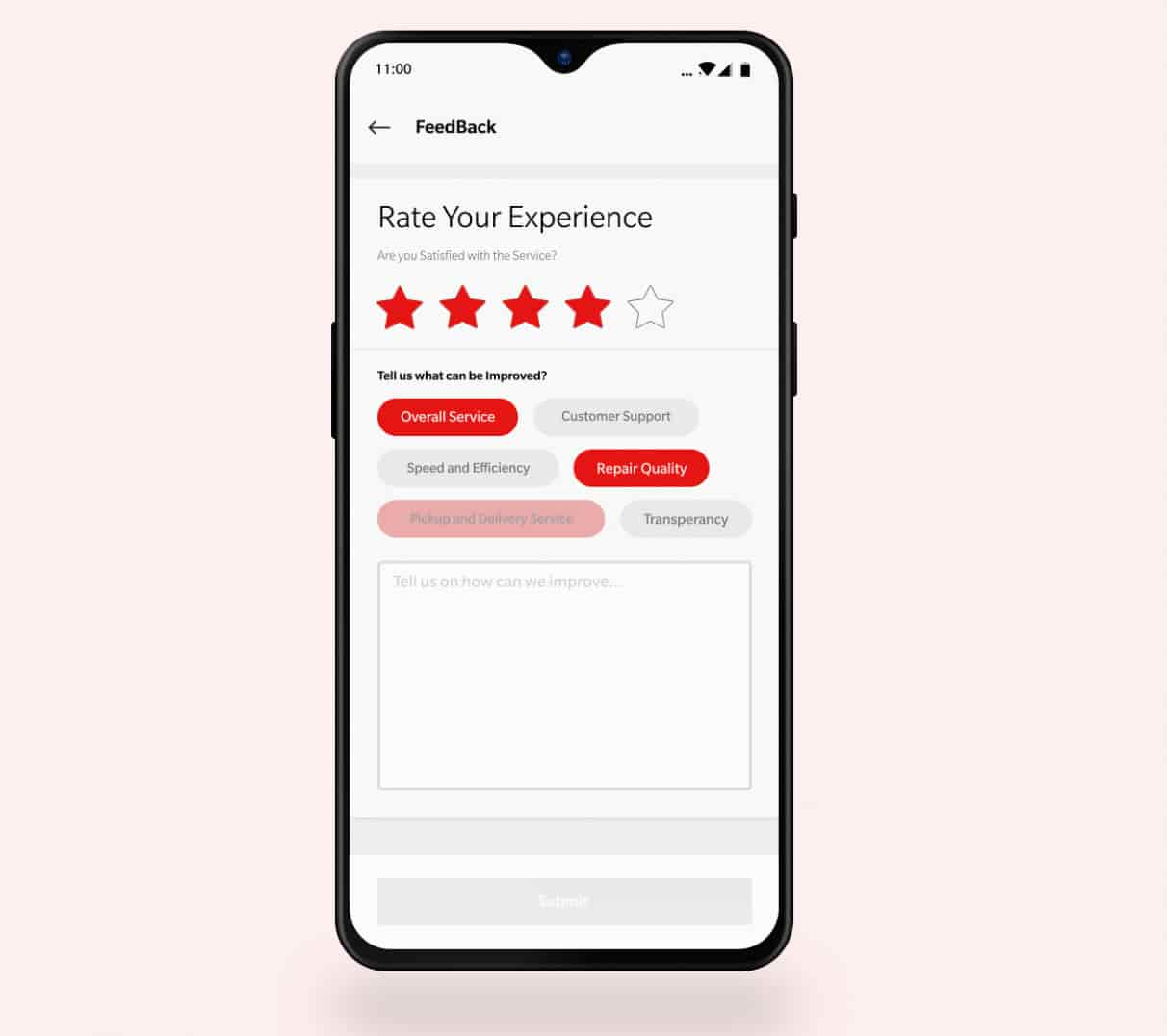
Why App User Feedback is Crucial
The main reason to collect user feedback is to better understand how users interact with your app. It provides insights into what users like, what frustrates them, and what they feel is missing. Without direct feedback, you are left guessing about what your users truly want, which can lead to missed opportunities or wasted development efforts.
Benefits of User Feedback:
-
Improves User Experience: Feedback highlights pain points and areas of improvement, allowing developers to focus on the most critical changes.
-
Fosters User Loyalty: When users feel heard, they are more likely to remain loyal to your app and recommend it to others.
-
Boosts Engagement: Regular feedback can encourage users to engage more with the app, knowing that their opinions matter.
Did you know? According to recent studies, apps that consistently collect user feedback tend to have higher user retention and lower churn rates.
How to Collect App User Feedback
There are several effective ways to collect user feedback, each with its own advantages and purposes. Here are the most popular methods used by successful app developers:
1. In-App Surveys
In-app surveys are one of the most direct methods of obtaining feedback from users. These surveys can be strategically placed within your app to ask users about their experience, satisfaction, and areas of improvement.
Key Benefits of In-App Surveys:
-
Immediate feedback from active users.
-
Ability to customize questions based on user behavior or app usage.
-
Can be triggered at specific points in the app for targeted insights.
To make your surveys effective, keep them short and to the point. Long or confusing surveys can lead to user fatigue and reduced response rates.

2. Feedback Forms
Adding a feedback form within your app is another great way to gather insights. These forms allow users to provide both quantitative ratings and qualitative comments. Having a form easily accessible within your app helps users share their thoughts without leaving the app interface.
Key Benefits of Feedback Forms:
-
Simple to implement and use.
-
Allows for detailed, open-ended responses.
-
Helps users feel like their opinion is valued.
3. Rating and Review Systems
In-app rating and review systems allow users to quickly rate the app and leave comments. This method not only provides useful feedback but also serves as a marketing tool for potential new users.
Key Benefits of Rating and Review Systems:
-
Quick and easy for users to submit feedback.
-
Public reviews can serve as a form of social proof.
-
Ratings provide valuable insight into overall user satisfaction.
How to Use the Feedback Effectively
Collecting feedback is only the first step—acting on it is what truly leads to improvement. Here are several ways to make the most of the feedback you collect:
1. Prioritize Key Issues
Not all feedback is created equal. Some issues may be minor bugs, while others could be major usability concerns that impact many users. Use feedback data to identify common trends and prioritize fixing the most critical problems first.
2. Implement User Suggestions
Users often provide suggestions that can greatly enhance your app. Whether it’s a new feature request or an improvement to an existing one, actively implementing user suggestions shows that you care about their experience.
3. Keep Users Updated
After you implement changes based on feedback, update users regularly. Let them know how their input has led to improvements. This keeps users engaged and reassures them that their voices matter.
Best Practices for Gathering User Feedback
While collecting user feedback is essential, it’s equally important to do it in a way that doesn’t disrupt the user experience. Below are some best practices to ensure effective feedback collection:
1. Timing is Everything
Don’t interrupt users at inconvenient times. For example, avoid triggering a feedback request right in the middle of a task. Instead, ask for feedback after they complete a specific action or task within the app.
2. Keep Questions Simple and Clear
The easier it is for users to provide feedback, the more likely they are to do so. Avoid long and complicated questions. Keep your questions short, specific, and actionable.
3. Offer Incentives
Incentivizing users to leave feedback can increase response rates. You can offer rewards such as discounts, free trials, or access to premium features for users who participate in your surveys or provide in-depth feedback.
Types of Feedback You Should Collect
Not all types of user feedback are created equal. Different types of feedback serve different purposes and can guide your development efforts in various ways. Below are the main types of feedback you should collect:
1. Feature Requests
Feature requests give you insight into what users want. By listening to their suggestions, you can build features that meet their needs and enhance the overall experience.
2. Bug Reports
Bug reports help identify technical issues that users are experiencing. These can range from minor glitches to major app crashes. Addressing bugs promptly ensures a smoother user experience.
3. Usability Feedback
Usability feedback focuses on how easy and intuitive your app is to use. Collecting feedback on navigation, layout, and interface design will help you identify areas that may confuse users and need to be improved.
FAQs About App User Feedback
1. What is the best way to collect feedback from users?
The best way depends on your app and target audience. In-app surveys and feedback forms are popular choices, but you should also consider ratings and reviews. Offering multiple ways to provide feedback ensures you capture a wide range of opinions.
2. How often should I ask users for feedback?
While it’s important to collect feedback regularly, you don’t want to overwhelm users. Asking for feedback too often can annoy users and lead to survey fatigue. Consider asking for feedback after major app updates or at significant points in the user journey.
3. What should I do with negative feedback?
Negative feedback is an opportunity to improve your app. Don’t ignore it—use it as a guide to identify issues that need to be fixed. Responding to negative feedback professionally can turn unhappy users into loyal advocates.
4. How can I ensure my feedback collection is effective?
Make sure the feedback process is easy and unobtrusive for users. Be clear about the purpose of the feedback, offer incentives, and respond to users when their feedback leads to changes. Regularly analyze feedback and implement improvements accordingly.
Conclusion
App user feedback is invaluable. It offers insights that can lead to significant improvements in user satisfaction, retention, and engagement. By using effective methods to collect feedback and acting on it promptly, you can ensure that your app meets user needs and stands out in the competitive app marketplace. Remember, user feedback is an ongoing process—make it a regular part of your app’s development cycle to continuously enhance your app’s functionality and performance.
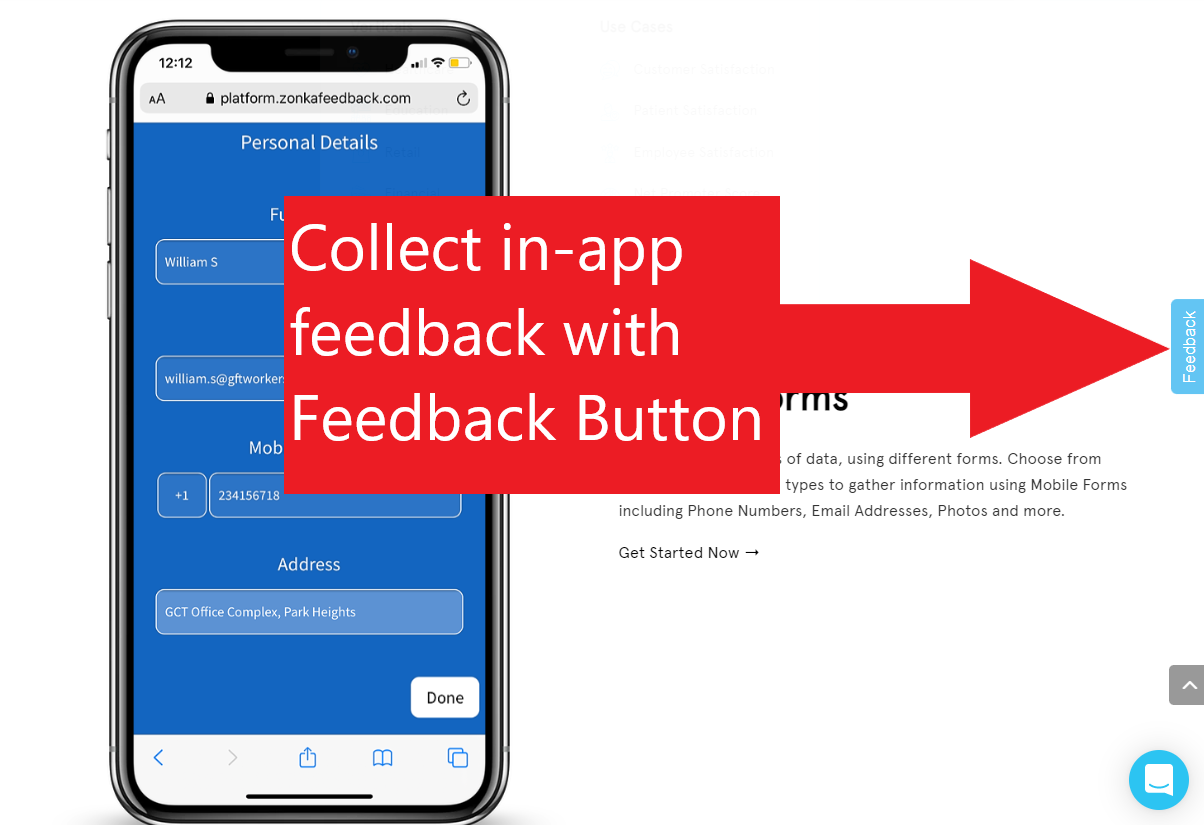
Now that you know the importance of app user feedback and how to collect it effectively, it’s time to start implementing these strategies. The more you engage with your users, the better your app will become.



