App Usability Ratings: A Key to Optimizing User Experience
In today’s competitive digital landscape, app usability is crucial for retaining users and ensuring a positive experience. One of the most effective ways to gauge this is through app usability ratings, which provide valuable insights into how users interact with your app. These ratings not only impact app store rankings but also influence user trust and decision-making.
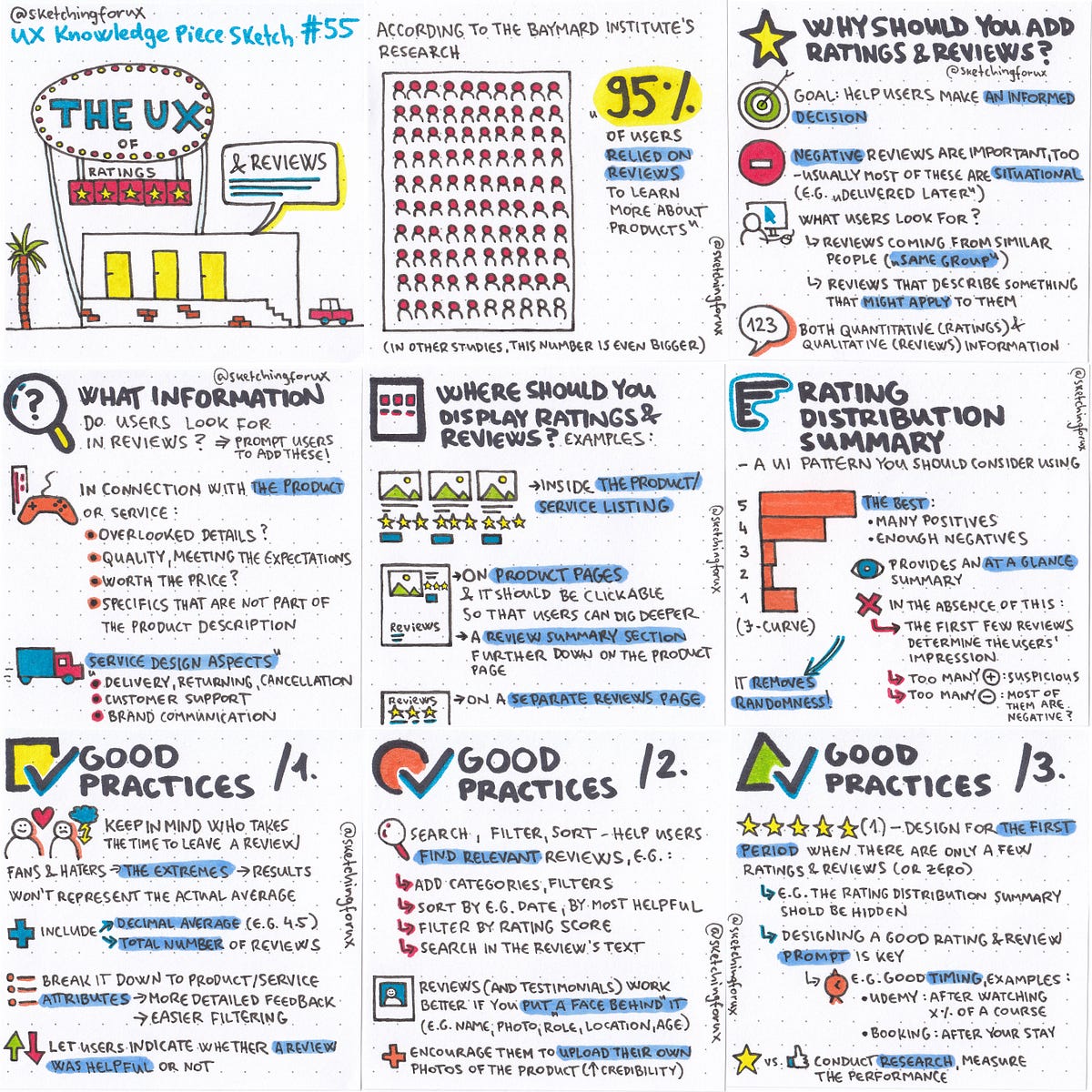
What Are App Usability Ratings?
App usability ratings are numerical or categorical assessments provided by users based on their experience with an app. These ratings typically appear in app stores like Google Play or Apple App Store and reflect the overall user satisfaction with an app. A higher rating indicates that users are happy with the app’s functionality, design, and ease of use.
Ratings can vary on a scale, such as 1 to 5 stars or a 10-point numerical scale, where a higher score reflects a better user experience. User ratings often focus on key aspects like:
-
Ease of Navigation
-
Design and Layout
-
Functionality
-
Speed and Performance
-
Customer Support
Understanding how these ratings work is essential for developers and businesses to improve their products continuously.
Why Are Usability Ratings Important?
Usability ratings provide clear feedback about your app’s performance from the user’s perspective. Positive ratings can significantly enhance the credibility and reputation of your app, while negative ratings offer areas for improvement. This feedback loop is invaluable for developers aiming to refine their apps.
Here are a few reasons why usability ratings are crucial:
-
Boosts App Visibility
Apps with high usability ratings often appear in featured sections or top-ranking lists in app stores. This improves visibility, attracting more users. -
Increases Download Rates
Users tend to download apps with higher ratings, believing they offer better performance and user experiences. -
Improves User Retention
Consistent positive feedback ensures that your app remains attractive to users, which boosts retention rates. -
Helps with App Updates
Regularly tracking usability ratings helps developers understand user pain points and implement timely updates that align with user expectations.
How Are Usability Ratings Measured?
Usability ratings are typically determined through user reviews and the average rating of those reviews. App stores often display an aggregate rating based on a scale (e.g., 1 to 5 stars). However, the rating system isn’t always the only measure of usability. User feedback, such as comments, suggestions, and complaints, also plays a vital role in gauging usability.
Some platforms also offer surveys and usability testing to directly assess specific aspects of usability, such as:
-
Task completion times
-
Error rates
-
User satisfaction surveys
-
Click-through rates
Factors That Influence App Usability Ratings
Several factors contribute to how users rate the usability of an app. These include but are not limited to:
-
Interface Design: The app’s design should be intuitive, with clear navigation and an aesthetically pleasing layout.
-
Functionality: The app should function without bugs, lag, or errors, performing its core tasks efficiently.
-
Responsiveness: A smooth and responsive user interface is essential. Slow apps or those that crash often receive lower ratings.
-
Updates and Bug Fixes: Apps that are regularly updated to fix bugs and improve features tend to receive higher ratings.
-
User Support: Having accessible, helpful customer support can turn a bad experience into a positive one, influencing ratings.
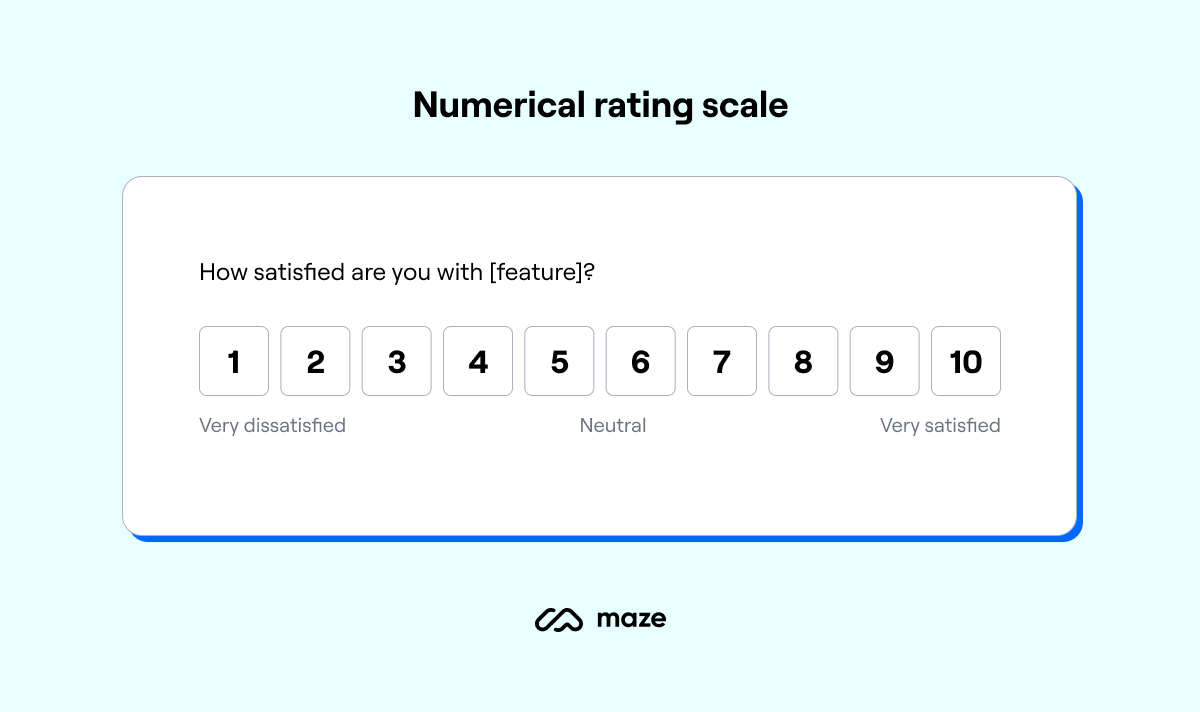
How to Improve App Usability Ratings
Improving your app’s usability rating requires ongoing effort, attention to detail, and commitment to user satisfaction. Here are some proven strategies to enhance ratings:
-
Simplify Navigation
Make sure your app’s layout is intuitive, with easy-to-find features. Avoid clutter and keep the user journey straightforward. -
Focus on Performance
Ensure that your app is fast and responsive. Optimize performance by reducing load times and minimizing bugs. -
Regular Updates
Release updates that fix issues, add new features, and refine the user interface. Communicate these updates with users to show that their feedback is valued. -
Encourage Positive Reviews
Ask satisfied users to rate your app. A polite prompt asking users to leave a review after a positive experience can increase your rating. -
Provide Customer Support
Ensure that your app has an accessible and helpful support system. Whether it’s through FAQs, live chat, or email support, providing quick and effective assistance can turn frustrated users into loyal ones.
The Role of User Reviews in App Usability Ratings
User reviews are a critical component in determining an app’s usability ratings. They give you a detailed picture of what users like and dislike about your app. Reviews often highlight recurring issues, which can guide developers on which features need improvement.
Managing Negative Reviews
While it’s impossible to satisfy every user, responding to negative reviews can help mitigate their impact. Address issues directly, apologize for any inconvenience, and offer solutions to improve the situation. This demonstrates that you care about your users and their experience.
Responding to Positive Reviews
Positive reviews should also be acknowledged. Thanking users for their feedback shows that you value their opinions and helps build a community of engaged users.
The Impact of App Usability Ratings on Conversion Rates
In app stores, usability ratings have a direct impact on conversion rates— the percentage of users who download your app after viewing its page. The higher your app’s ratings, the more likely a user is to convert into a downloader. According to research, apps with higher ratings generally experience better conversion rates compared to apps with lower ratings.
Ratings and Conversion
For instance, an app with a 4.5-star rating can expect a much higher conversion rate than an app with a 3.0-star rating. This is because users tend to trust apps with higher ratings, as they associate them with better experiences.
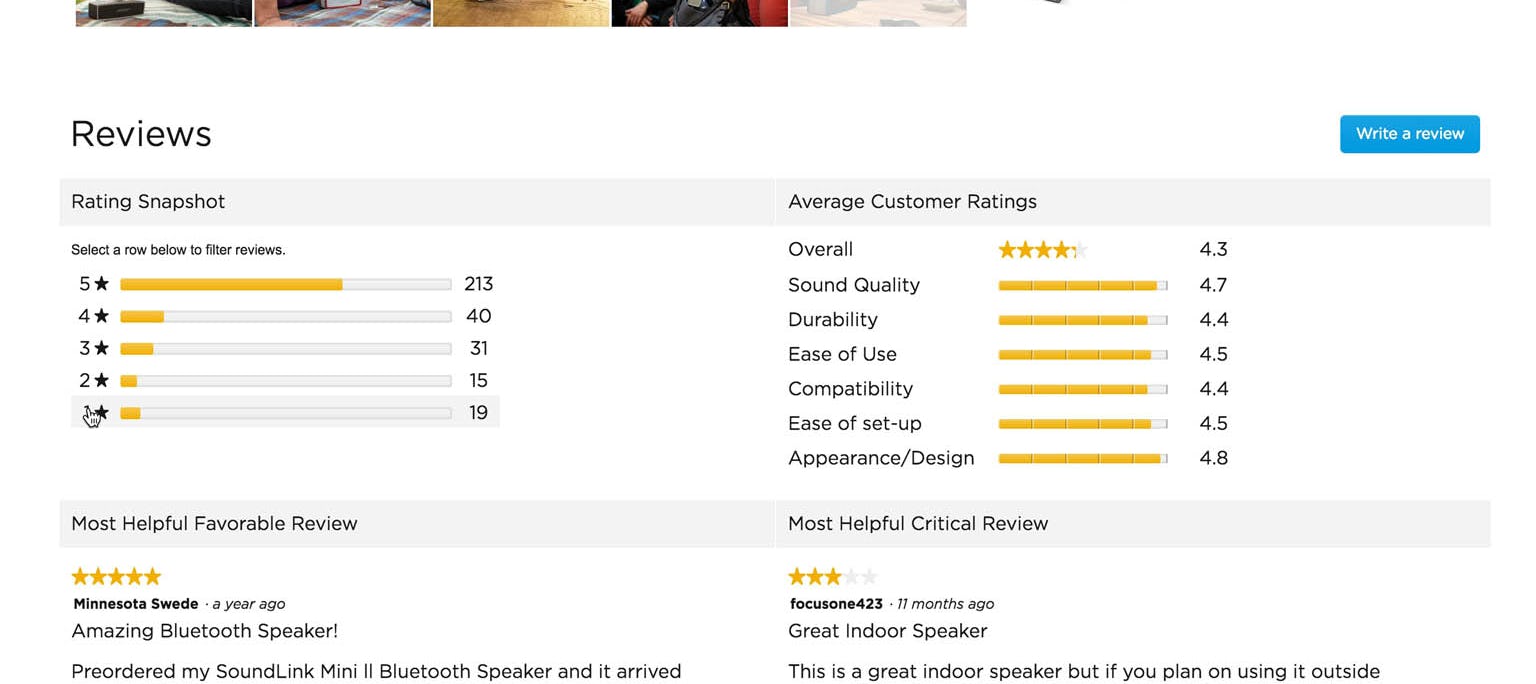
FAQs About App Usability Ratings
What is the best rating for an app?
The best rating for an app is typically a 4.5 to 5-star rating. Apps with these ratings generally offer a great user experience and are more likely to be downloaded by new users.
How do I ask users to rate my app?
You can ask users to rate your app via an in-app prompt after they complete a specific task or reach a milestone. Be sure to make the prompt unobtrusive to avoid annoying users.
How can I handle negative reviews?
Respond to negative reviews professionally and promptly. Offer solutions to the issues mentioned and reassure users that you are working on improvements. Always remain courteous and empathetic.
Can ratings affect my app’s ranking in app stores?
Yes, app ratings are a key factor in how app stores rank your app. Higher ratings improve your app’s visibility and can help it appear in top charts or featured sections.
What should I do if my app’s rating drops?
If your app’s rating drops, investigate the cause by reading user reviews. Address any issues mentioned in the reviews through updates or improvements to the app.
Conclusion
App usability ratings are a powerful tool for both developers and users. They provide feedback that drives improvements, helps attract new users, and fosters trust. By focusing on enhancing your app’s usability, responding to user feedback, and maintaining high performance, you can improve your ratings and ultimately your app’s success. If you’re serious about app development, keeping your ratings high should always be a top priority.
Stay committed to user experience, and you’ll see the rewards of better ratings and higher engagement.



