Top Parental Control Apps: The Ultimate Guide for Keeping Your Kids Safe Online
In today’s digital world, children and teenagers are spending more time on their devices. As a parent, it’s crucial to ensure that they are using the internet safely and responsibly. Parental control apps can provide a solution to monitor and manage your child’s online activities, ensuring they are protected from potential risks like cyberbullying, inappropriate content, or excessive screen time.
In this article, we’ll explore the top parental control apps available today, offering features like activity tracking, screen time management, and content filtering. If you’re looking for an effective way to ensure your child’s safety online, this guide will help you choose the best parental control app for your needs.
Why Are Parental Control Apps Important?
Parental control apps are essential for a number of reasons:
-
Safety: They help protect children from online predators, inappropriate content, and other risks.
-
Screen Time Management: These apps allow parents to set limits on how long kids can use their devices.
-
Location Tracking: Many apps offer real-time GPS tracking so you can keep an eye on your child’s whereabouts.
Using these apps can give you peace of mind while your kids explore the internet. You can actively monitor their activities without being overly intrusive, allowing for a healthy balance between trust and supervision.

Best Parental Control Apps for 2025
1. Qustodio
Qustodio is one of the most popular parental control apps available today. It offers a comprehensive suite of tools to help parents monitor and control their child’s online behavior. The app includes features like:
-
App blocking: You can block apps and websites that aren’t suitable for your child’s age.
-
Screen time limits: Set daily or weekly limits for each device.
-
Activity monitoring: View detailed reports on the apps and websites your child uses.
Qustodio also has a real-time location tracking feature, ensuring you always know where your child is. The app supports a wide range of devices, including smartphones, tablets, and computers.
“Qustodio is a great choice for parents who want an easy-to-use app with powerful monitoring features.”
— Expert Review
2. Norton Family
Norton Family offers real-time web monitoring to keep track of your child’s online activities. The app is designed to help parents protect their kids from cyber threats, allowing them to:
-
Monitor browsing history: See the websites your child visits and block any that are inappropriate.
-
Set time limits: Control how long your child spends on their devices each day.
-
Location tracking: Get updates on your child’s location, especially if they’re out with friends.
With its comprehensive features, Norton Family is a reliable option for parents who want a trusted app for online safety.

3. Kaspersky Safe Kids
Kaspersky Safe Kids is another solid option for monitoring your child’s online behavior. It offers features like:
-
App management: Control which apps your child can download or use.
-
Location tracking: You can see where your child is in real time, with geofencing capabilities.
-
Screen time control: Limit the amount of time your child spends on their device.
In addition, Kaspersky Safe Kids offers social media monitoring to track your child’s activity on platforms like Facebook, Instagram, and Twitter.
“Kaspersky Safe Kids is an excellent choice for parents concerned about their child’s privacy on social media.”
— Tech Expert
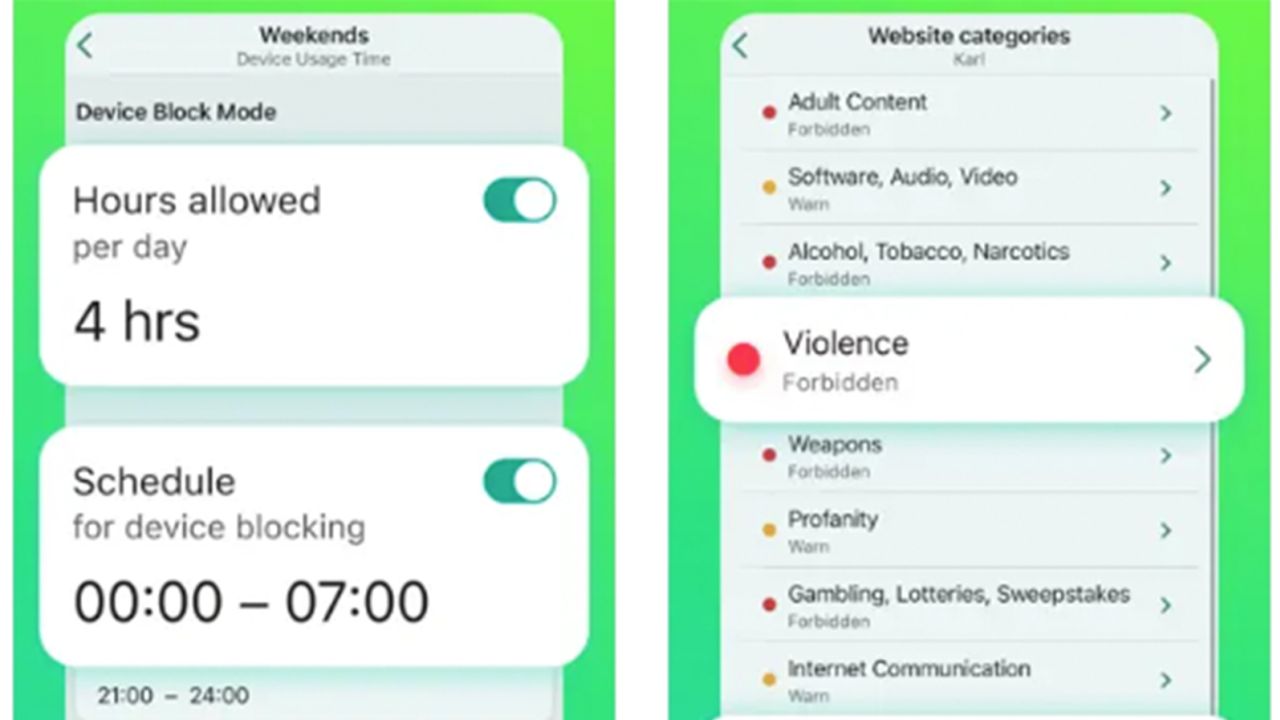
4. FamilyTime
FamilyTime is another highly rated parental control app that offers activity monitoring and screen time management. Key features include:
-
Geo-fencing: Set virtual boundaries and get alerts when your child enters or leaves a certain area.
-
Call and SMS tracking: Monitor your child’s calls and text messages.
-
App blocker: Block apps or games that you deem inappropriate for your child.
FamilyTime is available on both Android and iOS devices, making it a versatile choice for families with different types of phones.

5. Bark
Bark offers a unique approach to monitoring your child’s online activity. It specializes in detecting signs of cyberbullying, depression, or online predators by scanning text messages, emails, and social media posts. Some key features include:
-
Social media monitoring: Tracks activity on platforms like Instagram, Snapchat, and TikTok.
-
Alert system: Sends notifications when harmful content is detected.
-
Screen time limits: Help manage the time your child spends on their devices.
Bark is highly recommended for parents who are concerned about the emotional well-being of their children in the digital space.
6. Net Nanny
Net Nanny is a long-standing player in the parental control space, known for its advanced content filtering capabilities. This app offers:
-
Web filtering: Blocks inappropriate content on websites, including adult sites and gambling.
-
Activity monitoring: Allows parents to see what their child is doing online, including visited sites and search queries.
-
Time management: Set limits on screen time to promote a balanced lifestyle.
Net Nanny is available on multiple platforms and can be installed on Android, iOS, Windows, and Mac devices.
How to Choose the Right Parental Control App for Your Family
Choosing the right parental control app can be overwhelming, but it’s important to consider the following factors:
1. Device Compatibility
Make sure the app supports the devices your children use, whether they are using smartphones, tablets, or computers.
2. Features
Look for apps that offer comprehensive features such as activity monitoring, location tracking, screen time limits, and content filtering.
3. Ease of Use
Choose an app with an easy-to-use interface. You don’t want to spend hours trying to figure out how to set it up.
4. Price
While many parental control apps offer free versions, some advanced features may require a subscription. Make sure the app’s pricing fits your budget.
FAQs About Parental Control Apps
Q: Are parental control apps effective for tracking online activity?
A: Yes, most apps offer detailed reports and real-time monitoring, allowing parents to track their child’s online activity accurately.
Q: Can these apps help prevent cyberbullying?
A: Many parental control apps, such as Bark and Kaspersky Safe Kids, have features designed to detect signs of cyberbullying and alert parents to take action.
Q: Are these apps available for both Android and iOS devices?
A: Most top parental control apps, including Qustodio, Norton Family, and Net Nanny, are available for both Android and iOS devices.
Q: Do parental control apps invade a child’s privacy?
A: Parental control apps are designed to help ensure safety, not invade privacy. It’s important to discuss with your child the reasons for using the app to ensure trust and transparency.
Conclusion
Parental control apps are a valuable tool for protecting children in the digital world. By using apps like Qustodio, Norton Family, or Bark, parents can manage their child’s screen time, monitor online activity, and ensure their safety from potential threats. With the right app, you can give your child the freedom to explore the internet while ensuring they are protected from harmful content and interactions.
Choosing the right app for your family will depend on your specific needs, but any of the above-mentioned apps can provide excellent protection for your child’s online safety. Make the decision today and take control of your child’s digital world!



