Top Note-Taking Apps: A Complete Guide to Boost Your Productivity
In today’s fast-paced world, staying organized and on top of your tasks is essential for success. One of the best ways to achieve this is by using note-taking apps. Whether you’re a student, a professional, or just someone who wants to stay organized, note-taking apps can significantly enhance your productivity and efficiency. In this article, we’ll dive deep into the top note-taking apps available today, exploring their features, benefits, and how they can help you stay on track.
Why You Need a Note-Taking App
Note-taking apps have become indispensable tools for managing both personal and professional tasks. Unlike traditional paper notebooks, these digital tools allow you to organize, search, and access your notes from anywhere. Whether you need to jot down quick thoughts or create in-depth project plans, a note-taking app can make the process faster, easier, and more efficient.
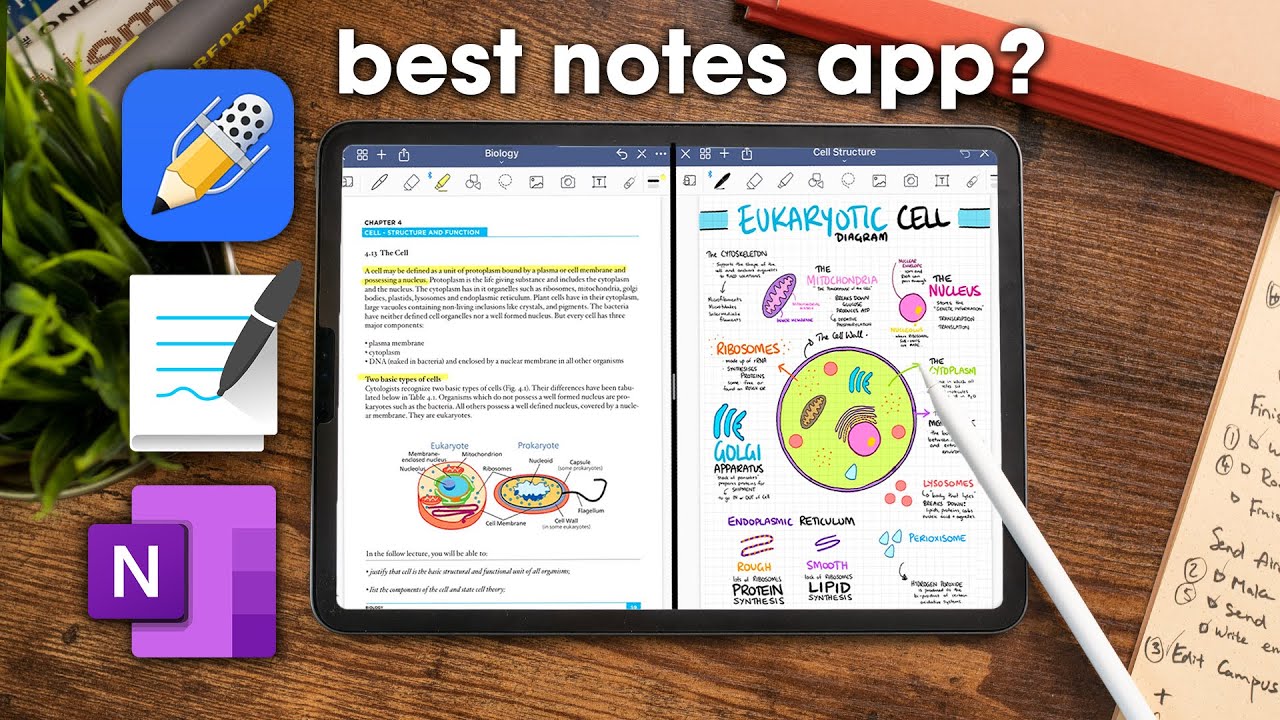
The Benefits of Using Note-Taking Apps
There are countless reasons to embrace digital note-taking. Here are just a few benefits of using a note-taking app:
-
Accessibility: Access your notes from any device, whether it’s a smartphone, tablet, or computer.
-
Organization: Categorize and tag your notes for easy retrieval.
-
Collaboration: Share notes with colleagues or friends to collaborate on projects.
-
Synchronization: Sync your notes across devices, ensuring you never lose important information.
Top Note-Taking Apps You Should Know About
Now, let’s explore the best note-taking apps that will help you stay organized and productive.
1. Evernote
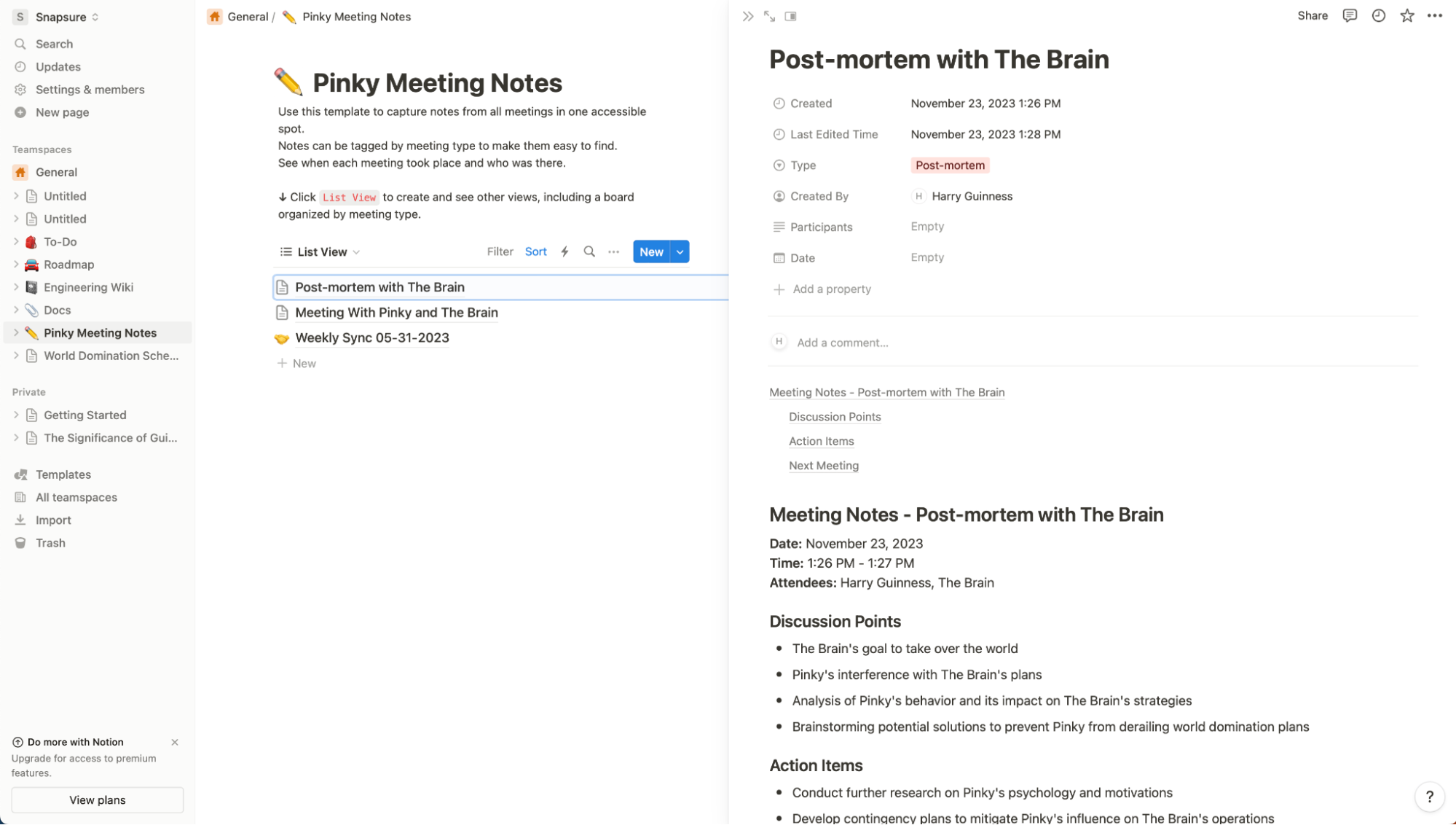
Evernote has been around for a long time, and it continues to be one of the most popular note-taking apps in the market. It offers a variety of features to help you organize your thoughts, from simple text notes to audio, photos, and PDFs.
Features of Evernote:
-
Web Clipper: Clip articles, images, and web pages directly into your notes.
-
Task Management: Integrate to-do lists and reminders for better task management.
-
Search Functionality: Quickly find anything with advanced search, including handwritten notes.
Evernote’s versatility makes it suitable for almost any user, from students to professionals. It’s particularly helpful for those who need to save and organize web-based content.
2. Notion
Notion is a rising star in the world of note-taking apps. It’s not just for notes – it’s an all-in-one workspace that allows you to manage tasks, wikis, calendars, and much more.
Features of Notion:
-
Customizable Templates: Choose from a variety of templates for project management, personal notes, and more.
-
Real-time Collaboration: Share and collaborate on notes, documents, and databases.
-
Multi-functional Workspace: Combine notes, tasks, and calendars in one platform.
Notion is perfect for individuals who want an all-encompassing app that can handle everything from notes to project management.
3. Microsoft OneNote

Microsoft OneNote is a powerful, free note-taking app that integrates seamlessly with other Microsoft Office tools like Word and Excel. OneNote uses a notebook system, allowing you to create multiple notebooks with sections and pages for better organization.
Features of OneNote:
-
Multi-device Sync: Sync your notes across your PC, Mac, and mobile devices.
-
Draw and Annotate: Use a stylus or your finger to draw and annotate directly on your notes.
-
Integration with Office Suite: Easily import files, links, and content from other Microsoft apps.
For users already in the Microsoft ecosystem, OneNote is a fantastic choice.
4. Google Keep
Google Keep is a lightweight note-taking app that’s perfect for users looking for simplicity. With its easy-to-use interface, Google Keep lets you create quick notes, checklists, and even voice memos.
Features of Google Keep:
-
Voice Memos: Record audio notes and have them automatically transcribed.
-
Reminders: Set location-based reminders to ensure you never forget important tasks.
-
Simple and Clean Interface: Focus on your notes without distractions.
Google Keep is ideal for users who need to capture quick ideas and keep their tasks organized.
5. Bear
Bear is a sleek and elegant note-taking app available exclusively for Apple devices. It’s known for its simple interface and beautiful design, making it a favorite for those who want to take notes without unnecessary complexity.
Features of Bear:
-
Markdown Support: Write notes using Markdown for enhanced formatting options.
-
Tagging System: Organize notes using hashtags for easy searching.
-
Cross-device Sync: Sync across iPhone, iPad, and Mac with a Pro subscription.
Bear is perfect for Apple users who appreciate a minimalist approach to note-taking.
Download Bear for Apple devices
6. Apple Notes
Apple Notes is a built-in app for iOS and macOS devices, making it highly accessible for Apple users. It’s straightforward, reliable, and perfect for anyone who needs a simple yet powerful note-taking tool.
Features of Apple Notes:
-
Text and Image Notes: Create text notes or include images and sketches.
-
Secure Notes: Lock specific notes with a password for privacy.
-
Sync Across Devices: Sync all your notes across iPhone, iPad, and Mac via iCloud.
If you’re already using Apple products, Apple Notes is a great way to take quick notes without the need for additional apps.
How to Choose the Best Note-Taking App for You
When choosing a note-taking app, it’s important to consider a few key factors to ensure it meets your needs. Here are some questions to ask yourself before selecting an app:
-
What features do you need? Do you require task management, collaboration, or multimedia support?
-
What platform are you using? Some apps are available only on certain devices or platforms.
-
Do you need offline access? If so, make sure the app supports offline note-taking.
Make sure to choose an app that fits your workflow and offers the features that will help you stay organized.
Tips for Effective Note-Taking
To get the most out of your note-taking app, here are a few tips:
-
Organize Your Notes: Use folders, tags, and categories to keep everything in order.
-
Sync Regularly: Ensure that your notes sync across all devices so that you can access them anytime.
-
Use Templates: Many note-taking apps offer templates for different types of notes, from meeting agendas to project plans.
-
Review and Edit: Regularly go through your notes and update them for clarity and accuracy.
Frequently Asked Questions (FAQs)
1. Are note-taking apps secure?
Yes, many note-taking apps offer encryption and password protection to keep your notes secure. However, it’s always a good idea to check the security features of each app before storing sensitive information.
2. Can I access my notes offline?
Most note-taking apps support offline access, but some require you to have a paid plan for full offline functionality. Always verify this before choosing an app.
3. Are there free note-taking apps available?
Absolutely! Apps like Microsoft OneNote, Google Keep, and Apple Notes are completely free to use.
4. Can I share my notes with others?
Yes, many apps like Notion, Evernote, and OneNote allow you to share and collaborate on notes with others.
Conclusion
With so many great note-taking apps available today, finding the right one can be a game-changer for your productivity. Whether you need a simple app like Google Keep or an all-in-one workspace like Notion, there’s an app that suits your needs. By choosing the right app, staying organized, and following effective note-taking strategies, you’ll boost your efficiency and stay on top of your tasks.
So, why wait? Start using a note-taking app today and experience the difference it makes in your productivity.



