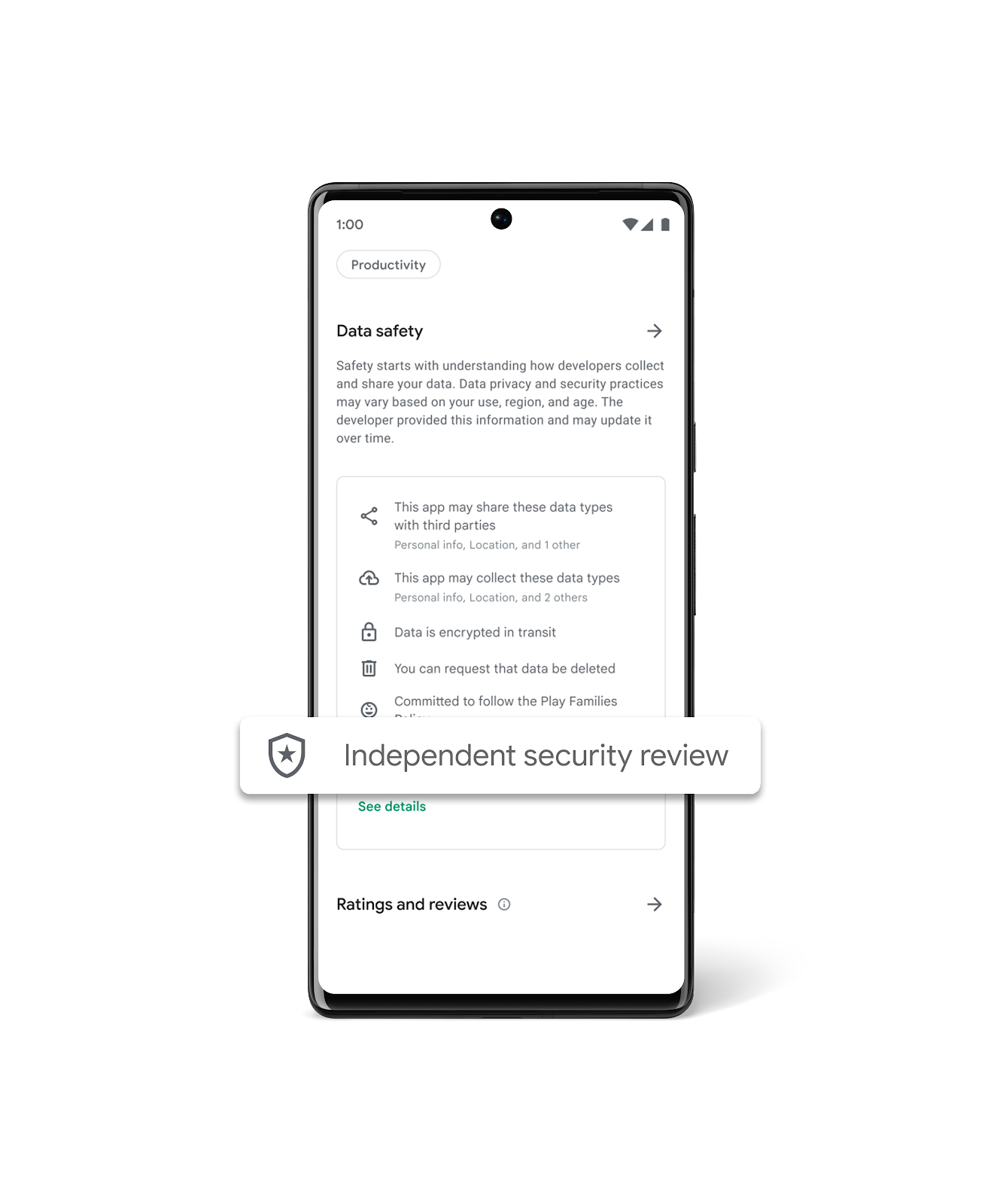App Security Reviews: A Comprehensive Guide to Ensuring Your App’s Safety
In the age of digital transformation, app security has become one of the most crucial aspects for developers and business owners alike. As mobile apps and web applications are increasingly targeted by hackers, it is essential to understand the importance of conducting thorough app security reviews. This article will guide you through everything you need to know about app security, why it matters, and how to ensure your application stays safe.

What is an App Security Review?
An app security review is a comprehensive process where the security of an application is evaluated to identify vulnerabilities and risks that could expose sensitive data or compromise the application’s integrity. The review involves assessing the app’s code, architecture, infrastructure, and third-party services used within the app.
Why Are App Security Reviews Important?
The increasing frequency of cyberattacks targeting applications highlights the necessity of having a security review in place. An unprotected app can lead to data breaches, financial losses, and reputation damage. Regular reviews ensure that vulnerabilities are detected early before attackers can exploit them.
Key Areas Covered in App Security Reviews
-
Code Review
A thorough code review looks at the app’s source code to identify flaws or security loopholes. Common vulnerabilities such as SQL injection, cross-site scripting (XSS), and buffer overflows are flagged during this review. -
Penetration Testing
Penetration testing simulates real-world attacks to identify weaknesses in an app’s defenses. It tests everything from the app’s front-end to the back-end, including network vulnerabilities. -
Authentication and Authorization Mechanisms
The authentication system ensures that users are who they say they are. An authorization mechanism checks if users have permission to access specific resources within the app. Both need to be thoroughly tested to prevent unauthorized access. -
Data Storage and Encryption
Apps often store sensitive data, and it’s crucial that this data is encrypted both in transit and at rest. A good app security review checks for proper encryption protocols, ensuring that attackers cannot easily access or modify data. -
Third-party Integrations and APIs
Many apps rely on third-party APIs and services. These need to be tested to ensure they don’t introduce security risks. For example, poorly configured APIs could allow hackers to exploit the app’s functionality.
![]()
Common Vulnerabilities Discovered During Security Reviews
1. Insecure Data Storage:
Storing sensitive data in an insecure manner, such as unencrypted data on the device or in databases, is a major security flaw.
2. Insufficient Session Handling:
Poor session management can lead to session hijacking, where an attacker can impersonate a legitimate user.
3. Unvalidated Inputs:
Not validating user inputs can open the door to SQL injection, cross-site scripting (XSS), and command injection attacks.
4. Lack of Secure Communication:
Sending data over unencrypted channels (like HTTP instead of HTTPS) can expose your app to man-in-the-middle (MITM) attacks.
5. Misconfigured Servers and APIs:
Improper configuration of servers and APIs often leads to security vulnerabilities. For example, misconfigured AWS instances have led to several data breaches in the past.
Best Practices for Conducting App Security Reviews
-
Use Automated Security Tools
Automation can speed up the process and catch many vulnerabilities that are easily overlooked by manual checks. Tools like OWASP ZAP, Burp Suite, and SonarQube can help automate many aspects of a security review. -
Adopt a Secure Software Development Life Cycle (SDLC)
Embedding security practices early in the development process can drastically reduce vulnerabilities in the final app. This means integrating security in each phase of the SDLC—from planning and design to coding and testing. -
Regular Security Patches and Updates
Even after your app has been released, it’s crucial to continue conducting security reviews. Regular patches and updates help address emerging threats and vulnerabilities. -
Use the Least Privilege Principle
Always give users the minimum level of access necessary for their role. This reduces the chances of an attacker gaining unnecessary access if they breach the app.
Tools for App Security Reviews
Here are some of the most popular tools for conducting thorough app security reviews:
-
OWASP ZAP (Zed Attack Proxy)
An open-source security tool that helps find security vulnerabilities in web applications. -
Burp Suite
A popular tool used for web application security testing, offering both manual and automated penetration testing capabilities. -
SonarQube
A tool that analyzes code quality and security vulnerabilities, helping developers write secure and maintainable code. -
Checkmarx
A static application security testing (SAST) tool that identifies vulnerabilities early in the development cycle.
How Often Should You Conduct an App Security Review?
The frequency of security reviews depends on the nature of the application, the type of data it handles, and the changes made during development. However, here are some general guidelines:
-
Major Updates: After any major update, especially those involving changes to authentication mechanisms or data storage methods.
-
Annually: For stable apps with fewer updates, an annual security review may suffice.
-
Post-Incident: After a security breach or incident, it’s crucial to conduct a thorough review to understand the causes and fix any gaps.
Conclusion: Protect Your Users and Your Brand
In today’s world, security is not an afterthought—it’s a necessity. App security reviews are crucial in ensuring that your application remains safe from cyber threats and attacks. By following best practices, regularly testing your app, and using the right tools, you can safeguard your users’ data and maintain your app’s reputation.
Incorporating security into your development process is not just about fixing vulnerabilities but preventing them from happening in the first place. By prioritizing app security reviews, you can ensure the integrity and trustworthiness of your applications.
FAQs
Q1: How do app security reviews differ from regular code reviews?
App security reviews focus specifically on finding security vulnerabilities, whereas regular code reviews might look at overall code quality and functionality. Security reviews target flaws that could lead to breaches, data loss, or other malicious activities.
Q2: Can I conduct an app security review myself?
Yes, but it’s recommended to use a combination of automated tools and expert reviews. If your app handles sensitive data, it’s crucial to involve professionals with expertise in security testing.
Q3: Are automated security tools enough for a comprehensive review?
While automated tools are helpful, they don’t catch everything. Manual testing, including penetration testing, is essential for detecting complex vulnerabilities.
Q4: How can I prevent security issues in future app development?
By adopting a secure SDLC, using encryption, and regularly updating your app, you can minimize future security risks. Security should be built into every stage of development, from design to deployment.
Remember, maintaining app security is an ongoing process. Keep reviewing, updating, and testing your apps to stay one step ahead of potential threats.