Productivity App Reviews: Unleash Your Full Potential
In today’s fast-paced world, finding ways to stay organized and improve productivity is crucial. Productivity apps are becoming increasingly popular, providing users with a vast range of tools to manage their tasks, streamline their workflow, and boost efficiency. This article provides an in-depth review of the top productivity apps, offering insights into their features, usability, and how they can transform your daily routine.

What Are Productivity Apps?
Productivity apps are software tools designed to help individuals and teams improve their efficiency and manage their time more effectively. These apps can range from simple task managers to complex project collaboration tools. The goal is to maximize output while minimizing wasted time and effort.
Whether you’re managing personal tasks or working on large projects, productivity apps give you the power to stay organized and focused. Apps can assist with everything from time tracking, task prioritization, and goal setting to collaborative work and meeting management.
Why Use Productivity Apps?
With so many distractions in the modern world, it’s easy to lose focus and fall behind on important tasks. Productivity apps are a powerful tool that help you stay on track by allowing you to plan your day, set reminders, and keep track of progress. They help reduce stress and enhance focus, ultimately enabling you to accomplish more in less time.
Some benefits include:
-
Improved time management: Helps break tasks into manageable steps.
-
Enhanced focus: Reduces distractions and ensures you stay on task.
-
Better collaboration: Facilitates seamless communication in teams.
Top Productivity Apps You Should Try
Let’s take a look at some of the most popular and highly rated productivity apps available today. These tools can help you get more done in less time.
1. Todoist
Todoist is one of the most well-known task management apps, and for good reason. It allows users to organize their tasks and projects in a simple yet effective manner. You can create tasks, assign deadlines, and set priorities, helping you stay on top of everything.
Todoist also integrates with other apps like Google Calendar, making it a comprehensive tool for managing both personal and professional tasks. The app is available on various platforms, including Android, iOS, and web browsers.
Key Features:
-
Task creation and prioritization.
-
Recurring tasks and reminders.
-
Project templates for easy task management.
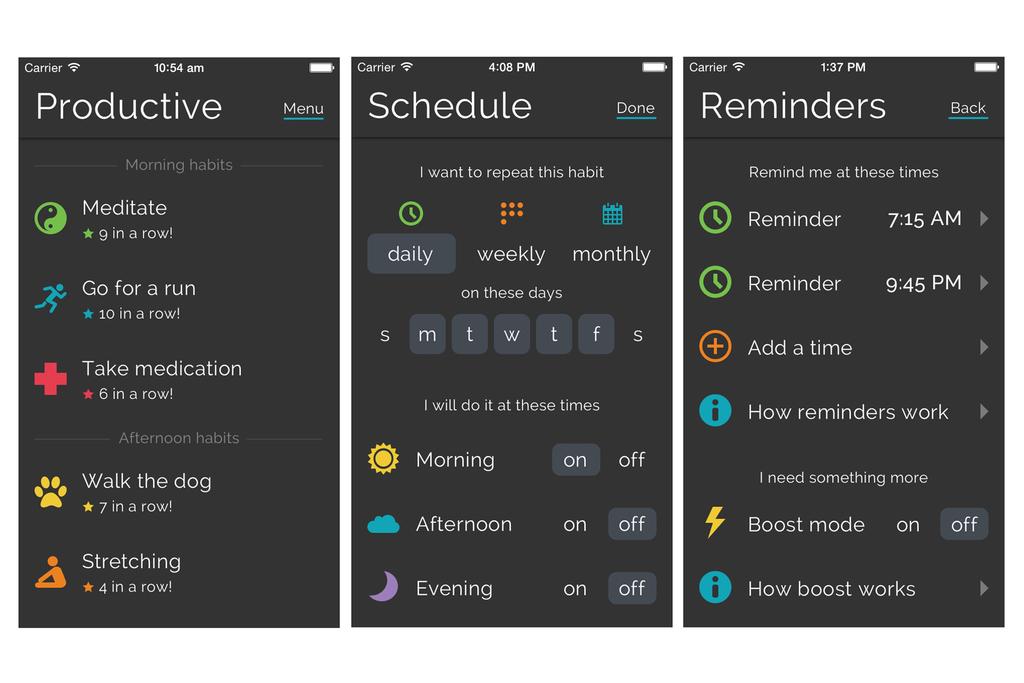
Pros:
-
Simple and easy to use.
-
Powerful task management and reminders.
-
Cross-platform syncing.
Cons:
-
Limited customization options.
-
Some features are locked behind a premium subscription.
2. Trello
If you’re looking for a visual way to manage projects and tasks, Trello is an excellent option. Trello uses a kanban-style board where you can create cards for tasks and organize them into different lists. This makes it easy to track progress and collaborate with others.
Trello is perfect for both personal use and team-based projects. The app’s flexibility allows you to use it for a variety of purposes, from to-do lists to more complex project management.
Key Features:
-
Drag-and-drop task management.
-
Customizable boards and cards.
-
Power-ups for additional features (like calendar views, automations, etc.).
Pros:
-
Intuitive, visual design.
-
Great for team collaboration.
-
Free plan available with basic features.
Cons:
-
Can become cluttered with too many boards.
-
Limited reporting features on the free version.
3. Notion
Notion is a comprehensive workspace that combines notes, tasks, databases, and wikis into one app. It’s highly customizable, making it ideal for people who want a tool to organize everything in one place. Whether you’re keeping track of personal projects or collaborating with a team, Notion provides the flexibility to create a system that works best for you.
Key Features:
-
Customizable templates for notes, tasks, and projects.
-
Collaborative features for team management.
-
Integration with Google Drive, Slack, and other tools.

Pros:
-
All-in-one tool for organization.
-
Excellent for both personal and team use.
-
Flexible and adaptable.
Cons:
-
Steeper learning curve for beginners.
-
Can be overwhelming due to its many features.
4. Focus@Will
For those who struggle with concentration, Focus@Will provides a unique solution. It’s a productivity app that uses scientifically curated music to help you stay focused. The app offers a range of music genres that are specifically designed to improve concentration and productivity.
Whether you’re working on a creative project or tackling analytical tasks, Focus@Will can help you maintain your focus and improve performance.
Key Features:
-
Music designed to boost concentration.
-
Customizable soundscapes.
-
Productivity timer to help manage focus intervals.
Pros:
-
Unique and scientifically backed approach.
-
Can significantly enhance focus and reduce distractions.
-
Available on both desktop and mobile devices.
Cons:
-
Requires a subscription.
-
Music options might not suit everyone.
5. Evernote
Evernote is one of the most popular note-taking apps, known for its ability to organize notes, ideas, and to-do lists all in one place. You can create text notes, voice memos, web clippings, and even upload documents.
Evernote syncs across devices, ensuring that your notes are always accessible no matter where you are. It’s perfect for people who need to store information and retrieve it quickly.
Key Features:
-
Text, voice, and image-based notes.
-
Web clipping tool to save articles or pages.
-
Integration with Google Drive and Microsoft Office.
Pros:
-
Great for storing various types of information.
-
Powerful search feature to quickly find your notes.
-
Multi-platform syncing.
Cons:
-
The free version has limited features.
-
Some users find it difficult to navigate.
Best Practices for Using Productivity Apps
To get the most out of your productivity apps, it’s important to use them effectively. Here are some best practices:
1. Set Clear Goals
Before you start using an app, take some time to define your goals. Clear goals will help you stay focused and ensure that you are using the app’s features to their full potential.
2. Use Reminders and Notifications
Set reminders for important tasks to ensure nothing is forgotten. Many productivity apps, including Todoist and Evernote, offer push notifications to keep you on track.
3. Keep It Simple
Don’t overwhelm yourself by using too many apps at once. Focus on one or two tools that meet your needs. It’s better to become proficient in one tool than to juggle multiple.
Conclusion
The right productivity app can make a significant difference in your daily routine. From task management tools like Todoist to all-in-one platforms like Notion, there’s an app for everyone. Take the time to explore these options and see which ones best suit your personal or professional needs.
Remember, the key to success is consistency and utilizing the tools that will help you stay organized and focused. With the right productivity app, you can unlock your full potential and take control of your time.
Frequently Asked Questions (FAQs)
What is the best productivity app for teams?
For team collaboration, apps like Trello and Notion are highly recommended. Both allow for seamless team communication and project management.
How do productivity apps help with time management?
Productivity apps help by breaking down tasks into manageable steps, setting reminders, and tracking your progress. This allows you to stay focused and avoid procrastination.
Are productivity apps free to use?
Many productivity apps, such as Todoist and Trello, offer free versions with basic features. However, some advanced features may require a premium subscription.
Can productivity apps be used offline?
Yes, several productivity apps like Evernote and Notion offer offline functionality, allowing you to access your tasks and notes without an internet connection.
By using the right tools, you can stay organized and enhance your productivity. Choose the app that best fits your needs and start optimizing your time today!



